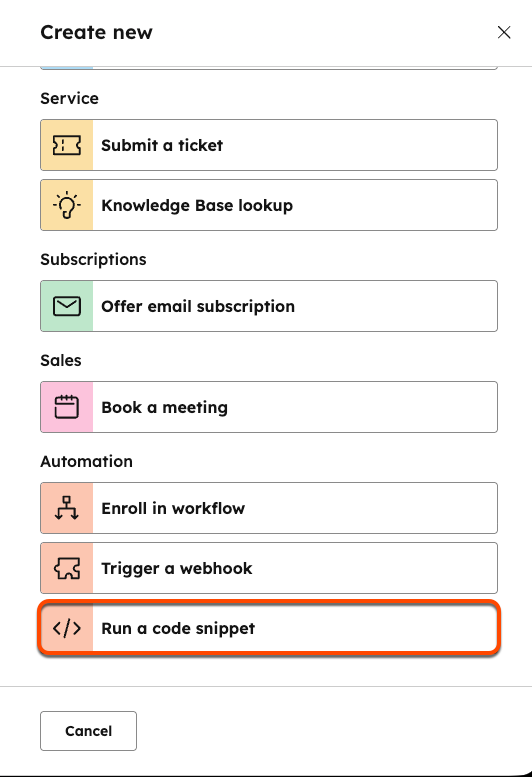{
"@hubspot/api-client": "^13.4.0",
"ajv": "^8.6.2",
"asn1": "^0.2.4",
"assert-plus": "^1.0.0",
"async": "^3.2.1",
"asynckit": "^0.4.0",
"aws-sign2": "^0.7.0",
"aws4": "^1.11.0",
"axios": "^1.7.9",
"bcrypt-pbkdf": "^1.0.2",
"bignumber.js": "^9.0.1",
"bl": "^6.0.0",
"bluebird": "^3.7.2",
"bson": "^6.10.0",
"caseless": "^0.12.0",
"combined-stream": "^1.0.8",
"core-util-is": "^1.0.2",
"dashdash": "^2.0.0",
"debug": "^4.3.2",
"delayed-stream": "^1.0.0",
"denque": "^2.1.0",
"dependency": "^0.0.1",
"double-ended-queue": "^2.1.0-0",
"ecc-jsbn": "^0.2.0",
"extend": "^3.0.2",
"extsprintf": "^1.4.0",
"fast-deep-equal": "^3.1.3",
"fast-json-stable-stringify": "^2.1.0",
"forever-agent": "^0.6.1",
"form-data": "^4.0.0",
"getpass": "^0.1.7",
"har-schema": "^2.0.0",
"har-validator": "^5.1.5",
"http-signature": "^1.3.5",
"inherits": "^2.0.4",
"is-typedarray": "^1.0.0",
"isarray": "^2.0.5",
"isstream": "^0.1.2",
"jsbn": "^1.1.0",
"json-schema": "^0.4.0",
"json-schema-traverse": "^1.0.0",
"json-stringify-safe": "^5.0.1",
"jsprim": "^2.0.0",
"kareem": "^2.3.2",
"lodash": "^4.17.21",
"memory-pager": "^1.5.0",
"mime-db": "^1.49.0",
"mime-types": "^2.1.32",
"mongodb": "^6.13.0",
"mongoose": "^8.10.0",
"mongoose-legacy-pluralize": "^2.0.0",
"mpath": "^0.9.0",
"mquery": "^5.0.0",
"ms": "^2.1.3",
"mysql": "^2.18.1",
"oauth-sign": "^0.9.0",
"optional-require": "^1.1.6",
"performance-now": "^2.1.0",
"process-nextick-args": "^2.0.1",
"psl": "^1.8.0",
"punycode": "^2.1.1",
"qs": "^6.10.1",
"readable-stream": "^4.7.0",
"redis": "^4.7.0",
"redis-commands": "^1.7.0",
"redis-parser": "^3.0.0",
"regexp-clone": "^1.0.0",
"safe-buffer": "^5.2.1",
"safer-buffer": "^2.1.2",
"saslprep": "^1.0.3",
"sift": "^17.1.0",
"sliced": "^1.0.1",
"sparse-bitfield": "^3.0.3",
"sqlstring": "^2.3.2",
"sshpk": "^1.16.1",
"string_decoder": "^1.3.0",
"tough-cookie": "^5.1.0",
"tunnel-agent": "^0.6.0",
"tweetnacl": "^1.0.3",
"uri-js": "^4.4.1",
"util-deprecate": "^1.0.2",
"uuid": "^11.0.5",
"verror": "^1.10.0"
}