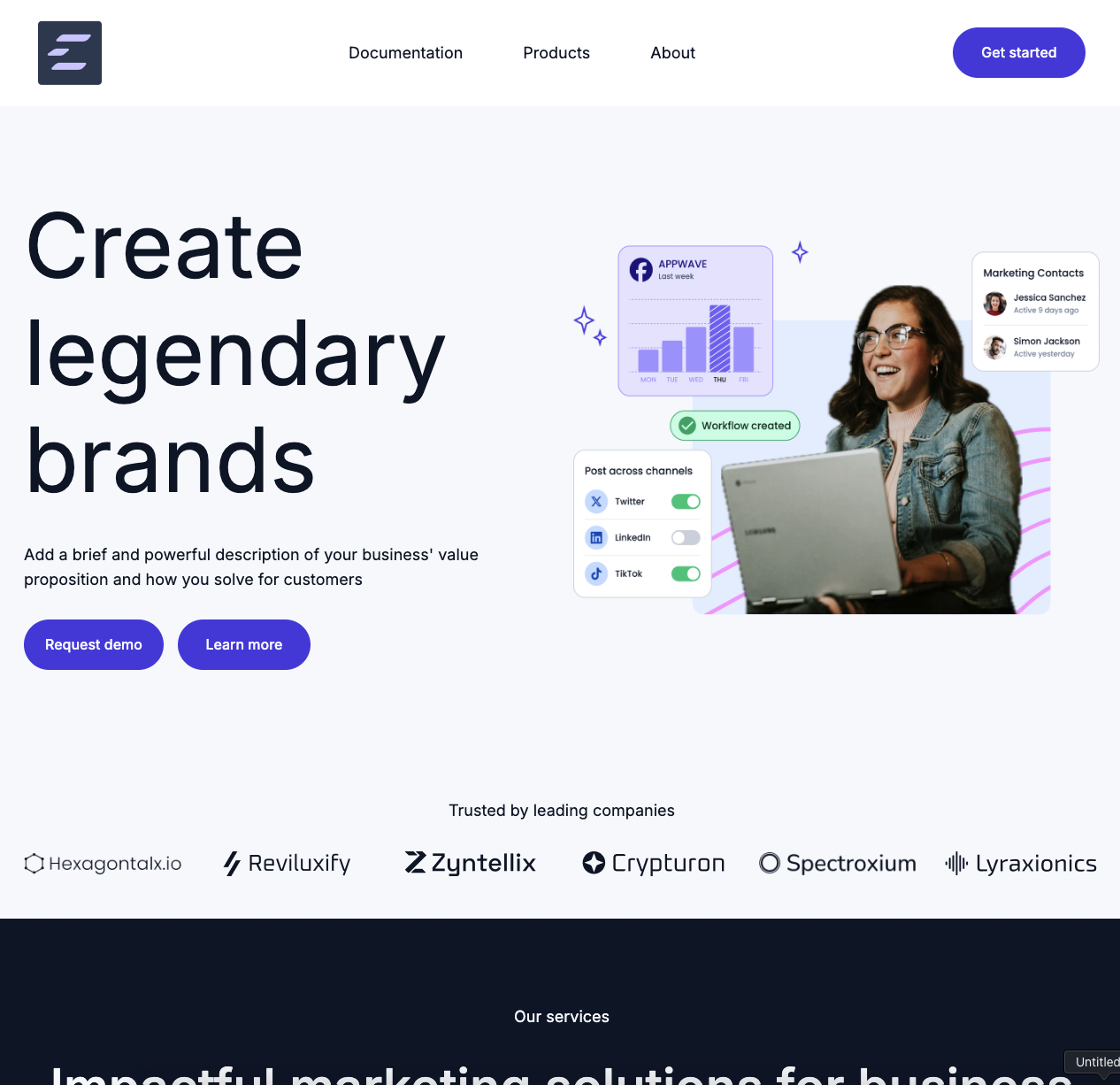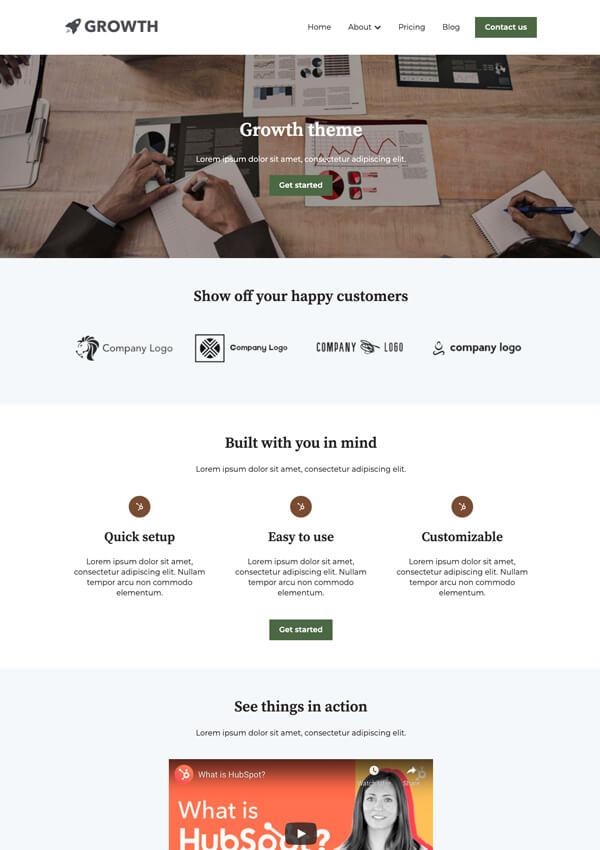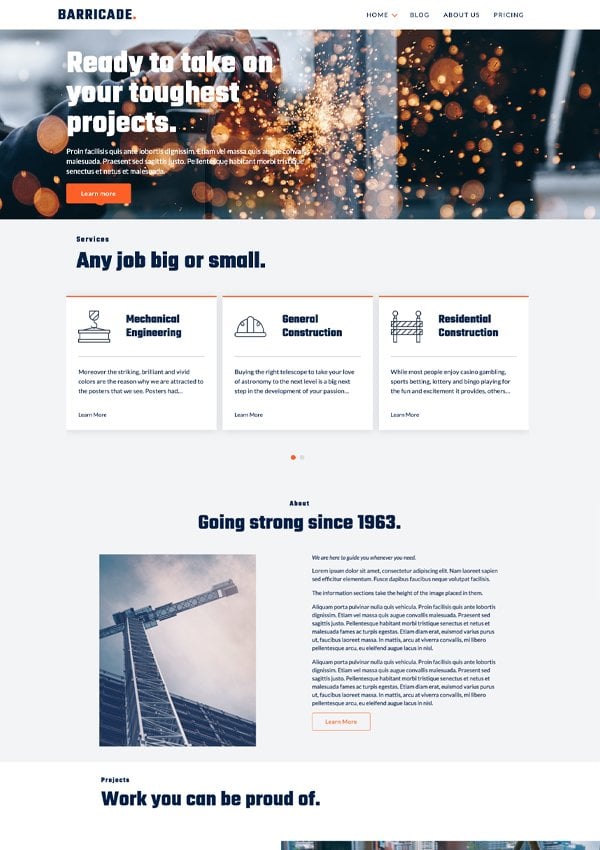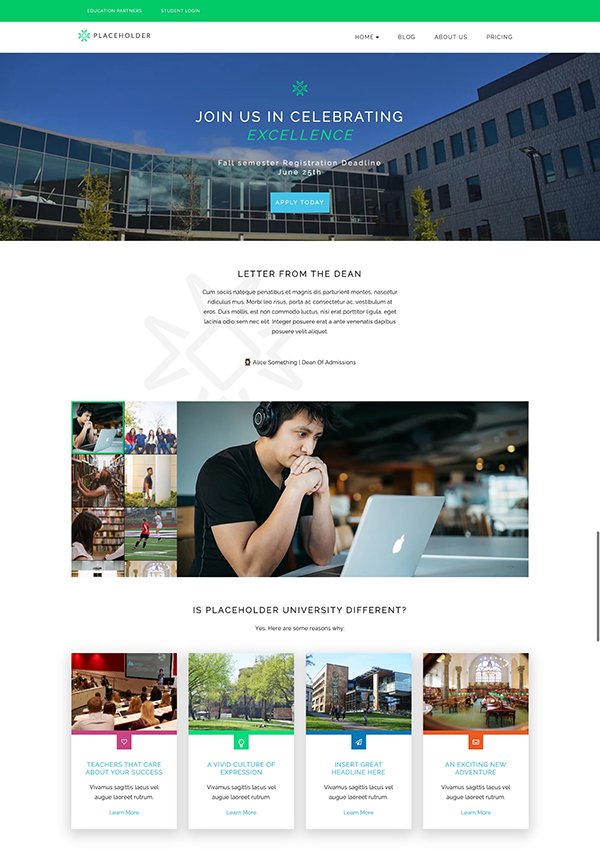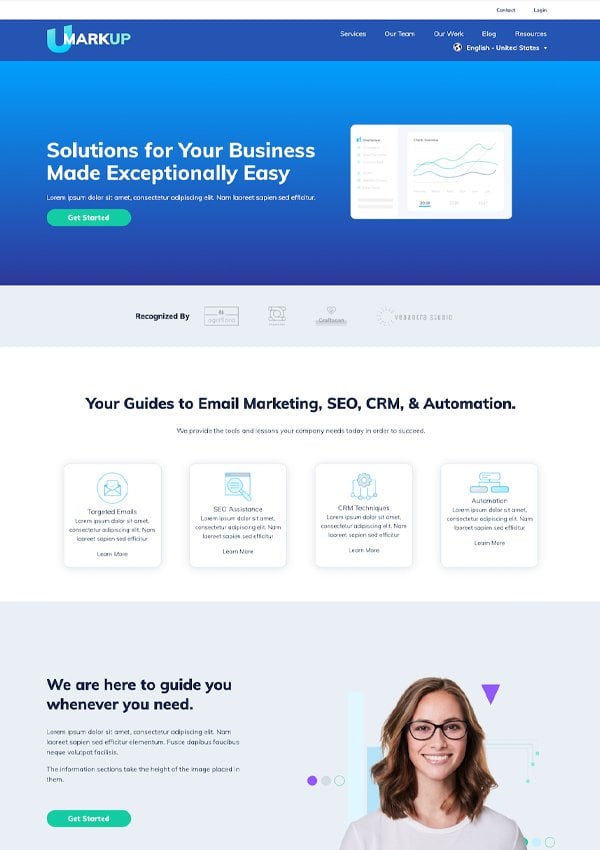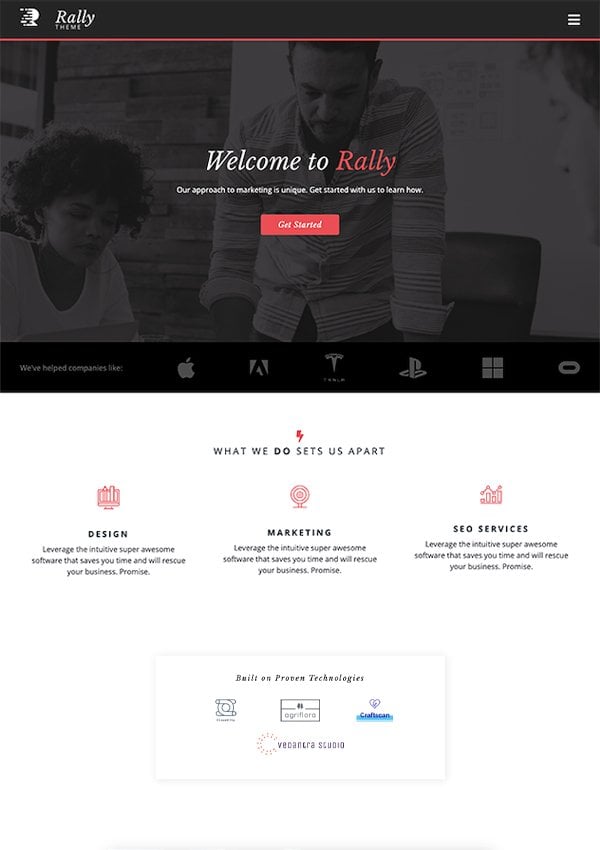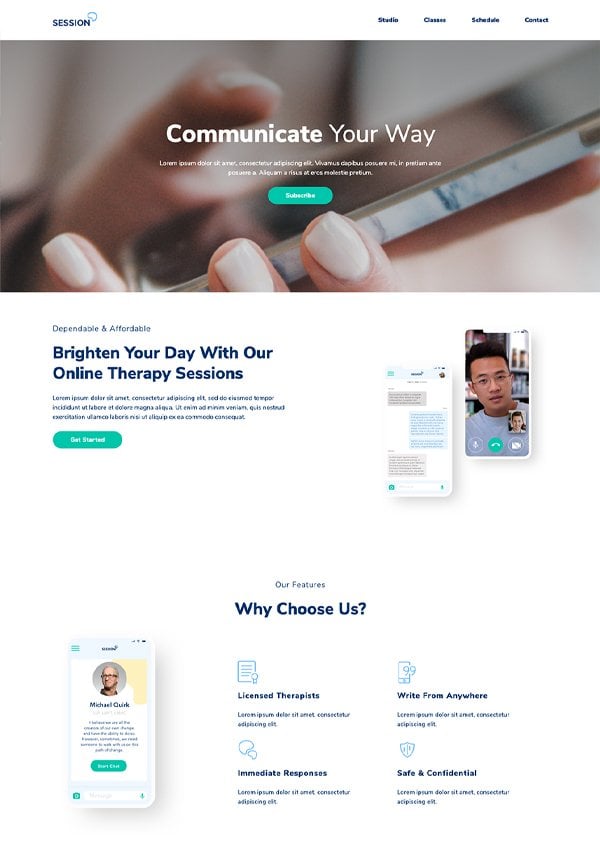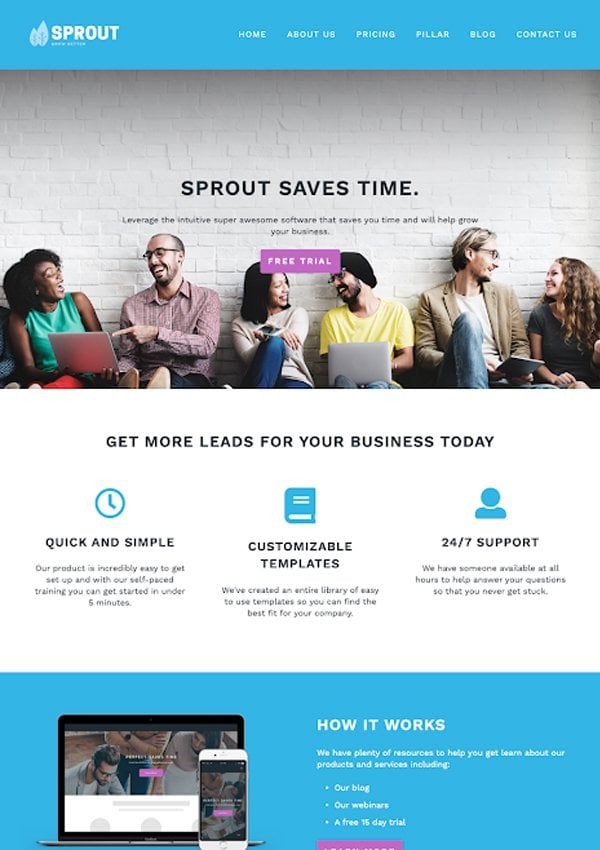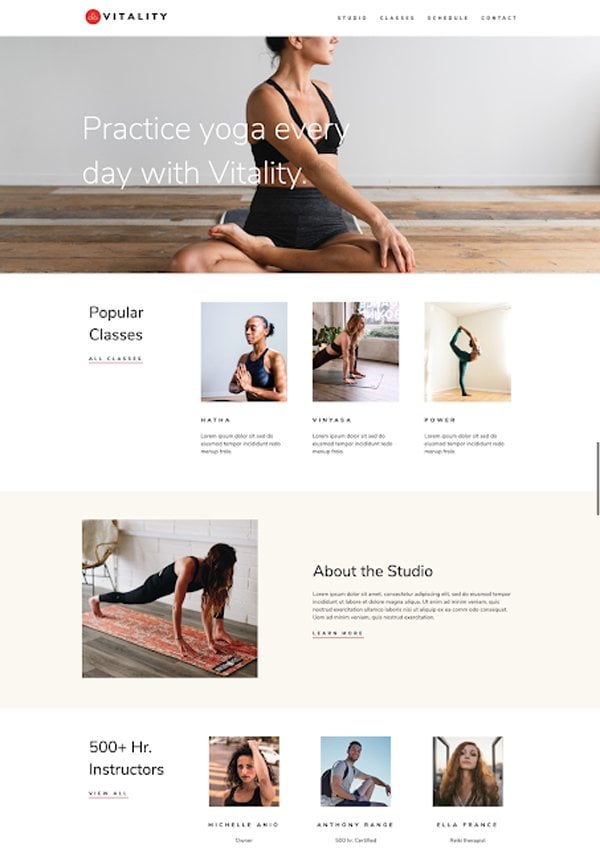HubSpot provides a set of default themes that content creators can use to build website pages without needing to modify the base theme. These themes are best suited for content creators who have less access to developer resources.
If you want to develop your own theme, it’s recommended to start with the HubSpot CMS Boilerplate. However, you can download and modify default themes using the HubSpot CLI.
Please note:The Elevate theme is currently only available for use in HubSpot. To modify the theme, you can edit its theme settings. @hubspot folder within the design manager. This folder is read-only and the contents can only be modified by HubSpot. If you’d like to modify a theme, you’ll need to use the HubSpot CLI to fetch the theme you want, then upload the theme with your changes to a different folder than @hubspot.
Elevate
View a live demo
Available in all accounts, Elevate is HubSpot’s latest default theme, offering a refreshed set of modules, sections, and templates. Modules included in this theme are React-based, which improves site performance and extensibility. The theme’s settings are also equipped with presets that streamline customization within the guardrails of your brand and style.
The Elevate theme includes:
- 23 templates
- 17 modules
- 22 sections
Growth
View a live demo
A theme designed for businesses and agencies.
The Growth theme includes:
- 18 modules
- 12 sections
- 16 templates
To download this theme using the HubSpot CLI, run the following command:
hs fetch @hubspot/growth <destination-folder>
Themes in maintenance mode
The following themes have been moved to maintenance mode. They will no longer be updated with new features and will only receive updates as they relate to security, accessibility, and bug fixes.
Barricade
View a live demo
A theme geared towards construction businesses.
The Barricade theme includes:
To download this theme using the HubSpot CLI, run the following command:
hs fetch @hubspot/barricade <destination-folder>
Education
View a live demo
A theme designed for educational institutions, such as schools and colleges.
The Education theme includes:
To download this theme using the HubSpot CLI, run the following command:
hs fetch @hubspot/education <destination-folder>
Martech
View a live demo
A theme geared towards marketing technology businesses.
The Martech theme includes:
To download this theme using the HubSpot CLI, run the following command:
hs fetch @hubspot/martech <destination-folder>
Rally
View a live demo
A theme designed for businesses and agencies.
The Rally theme includes:
To download this theme using the HubSpot CLI, run the following command:
hs fetch @hubspot/cms-rally <destination-folder>
Session
View a live demo
A theme designed for businesses.
The Session theme includes:
To download this theme using the HubSpot CLI, run the following command:
hs fetch @hubspot/session <destination-folder>
Sprout
View a live demo
A theme designed for businesses and agencies.
The Sprout theme includes:
To download this theme using the HubSpot CLI, run the following command:
hs fetch @hubspot/sprout <destination-folder>
Vitality
View a live demo
A theme designed for businesses and agencies.
The Vitality theme includes:
To download this theme using the HubSpot CLI, run the following command:
hs fetch @hubspot/vitality <destination-folder>
Last modified on January 28, 2026