Generating and using your key
When installing the CLI or adding an account using thehs account auth command, you’ll be prompted to provide the CLI with your personal access key to allow the CLI to make requests to your account. You can view your personal access key using any of the following methods:
- Follow the terminal prompts when installing the HubSpot CLI or running
hs account auth. - Use this direct link.
- Navigate to your key manually in your HubSpot account by clicking Development in the main navigation bar, then navigating to Keys > Personal Access Key.
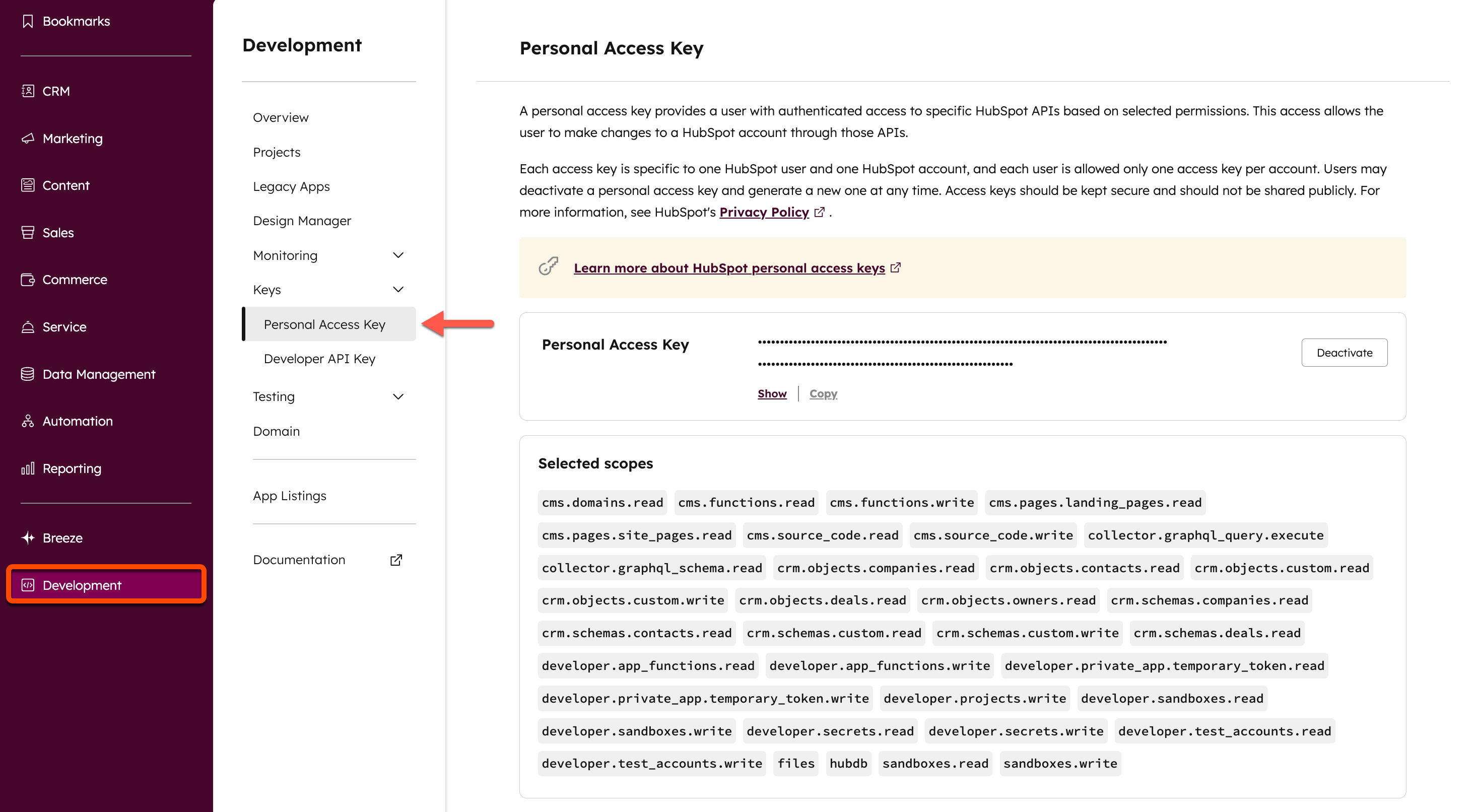
Managing personal access keys
After you authenticate via the CLI using thehs account auth command, your access key will be added to your global config file (~/.hscli/config.yml) for future use. You can update the value any time by running hs account auth and copy/pasting the value from your account. Below is an example ~/.hscli/config.yml global config file.
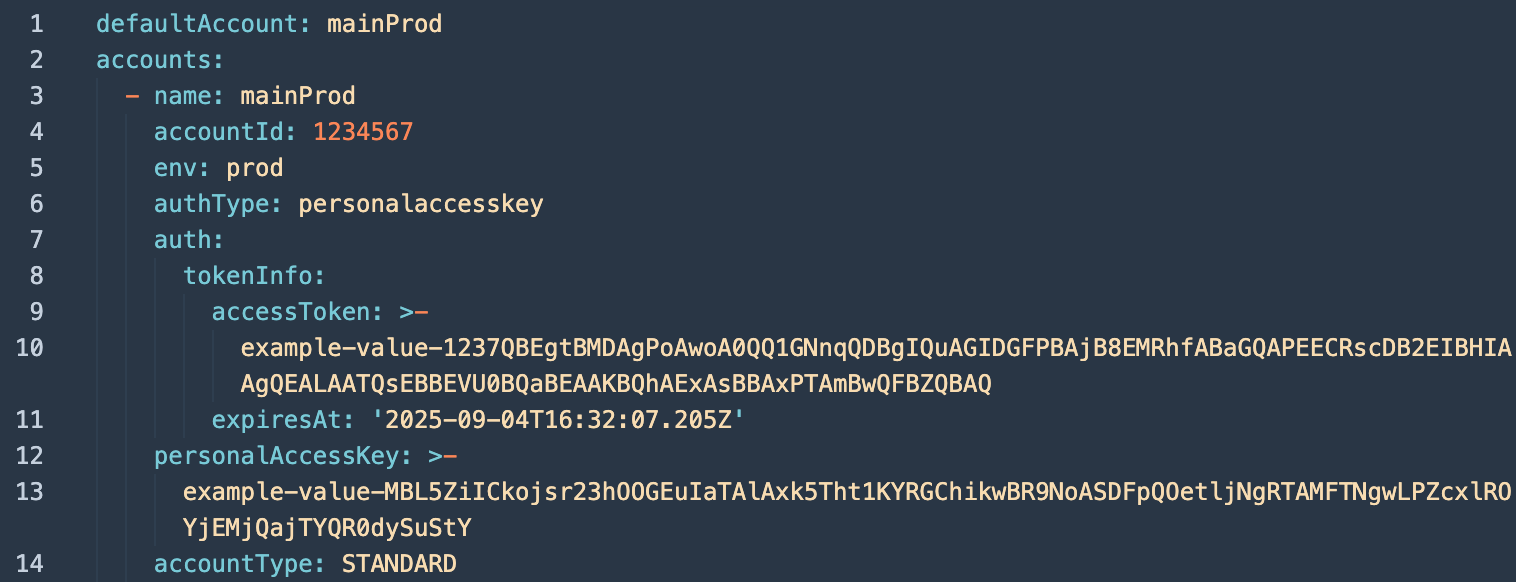
Prior to version
7.4.0 of the HubSpot CLI, configuration was stored within hubspot.config.yml files. With the latest version of the CLI, only one global config file (~/.hscli/config.yml) is used to manage account configuration via the hs account auth command, with overriding capability available as needed.Learn how to migrate or merge your config files.
- Manual deactivation from the personal access key page.
- Uninstalling the HubSpot Local Development Tools app in your account. This will uninstall the app for your user only.
- Removing a user from the account.