CrmAssociationPivot component is a CRM data component that renders a list of associated records organized by their assigned association label. You’ll specify the type of records that you want to appear along with table attributes such as pagination, sorting, and more. You can either return all labels or specify the labels to return.
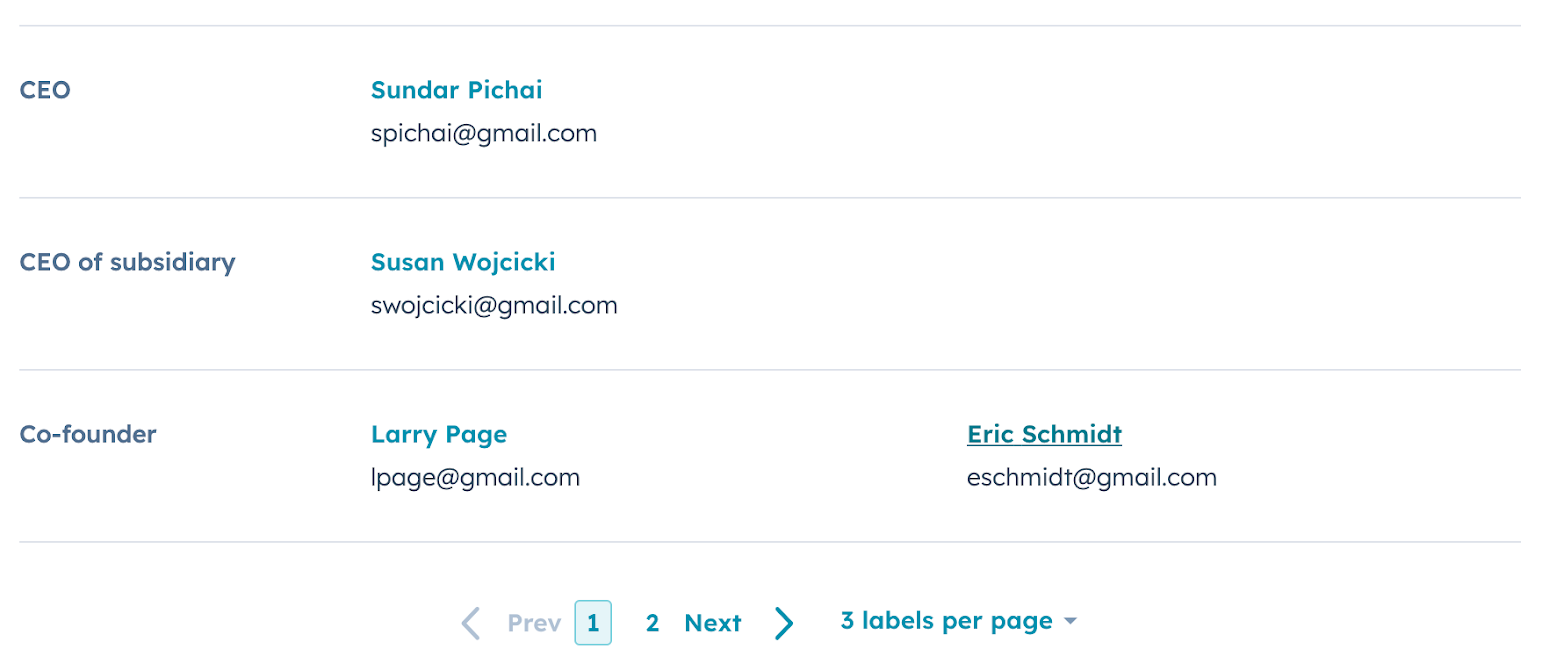
Props
| Prop | Type | Description |
|---|---|---|
objectTypeId Required | String | The numeric ID of the type of associated object to display (e.g., 0-1 for contacts). See complete list of object IDs. |
associationLabels | Array | Filters results by specific association labels. By default, all association labels will appear. |
maxAssociations | Number | The number of items to return in each association label group before displaying a “Show more” button. |
preFilters | Array | Filters the data by specific values of the associated records. Review the CRM data filter options for more information. |
sort | Array | The default sorting behavior for the table. In the array, you’ll include an object for the column you want to sort by, which specifies:
|