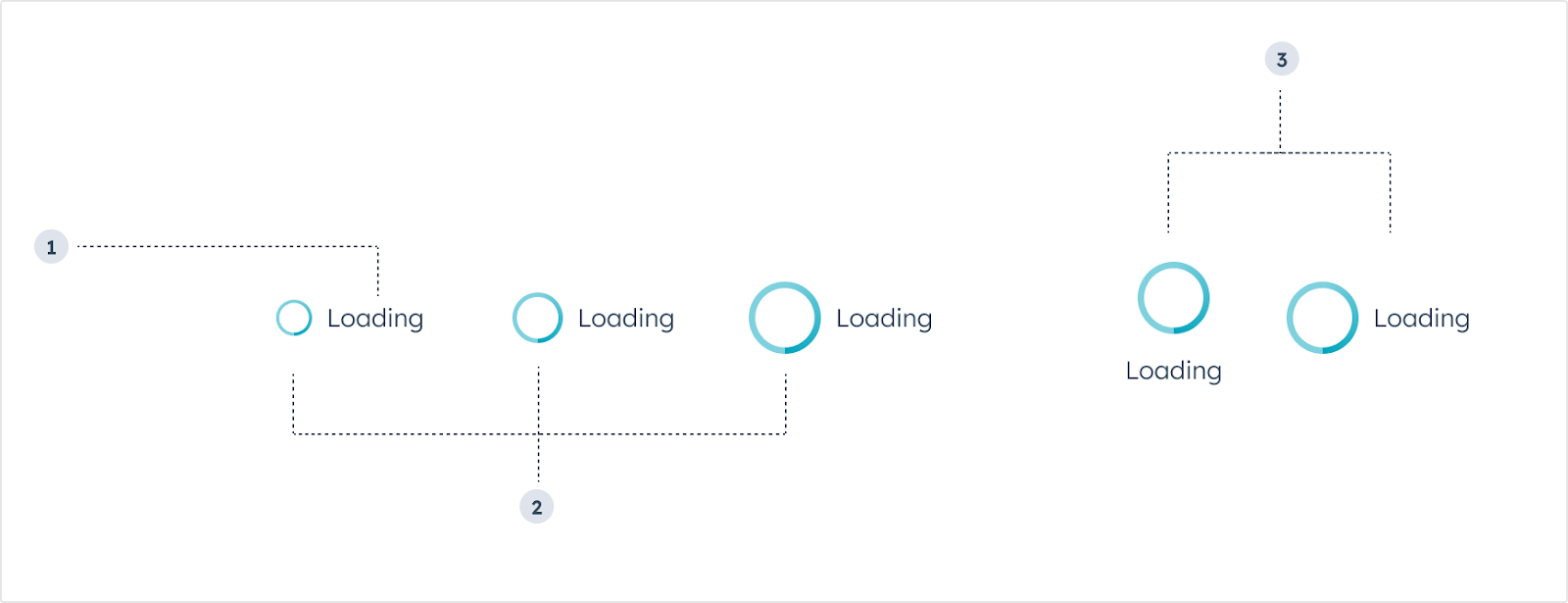The LoadingSpinner component renders a visual indicator for when an extension is loading or processing data.
- Label: the text that describes the loading state.
- Size: the size of the component. From left to right: extra small (
'xs'), small ('sm', default), medium ('md').
- Layout: the positioning of the spinner. From left to right:
inline, centered.
import { LoadingSpinner } from "@hubspot/ui-extensions";
const Extension = () => {
return <LoadingSpinner label="Loading..." />;
};
Props
| Prop | Type | Description |
|---|
label | String | The text that displays next to the spinner. |
layout | 'inline' (default) | 'centered' | The position of the spinner. |
showLabel | Boolean | When set to true, the label will appear next to the spinner. Default is false. |
size | 'xs', 'extra-small' | 'sm', 'small' (default) | 'md', 'medium' | The size of the spinner. |
Usage examples
- A loading state after the user submits form data to an external system (e.g., “Submitting contact details”).
- A loading state as the card retrieves customer purchase history from an external system (e.g., “Loading purchase history”).
Guidelines
- DO: keep label text as concise as possible.
- DO: use label text to describe what’s happening during the loading process.
- DO: use complete sentences in label text.
- DON’T: include multiple loading spinners at once in a single card to avoid confusion.
Last modified on January 28, 2026