Trabalhando com webhooks de bots
Ao criar ou editar um bot, você pode adicionar um webhook se clicar no “+” para adicionar uma ação como normalmente faria. No painel de seleção de ação, clique em “Disparar um webhook”.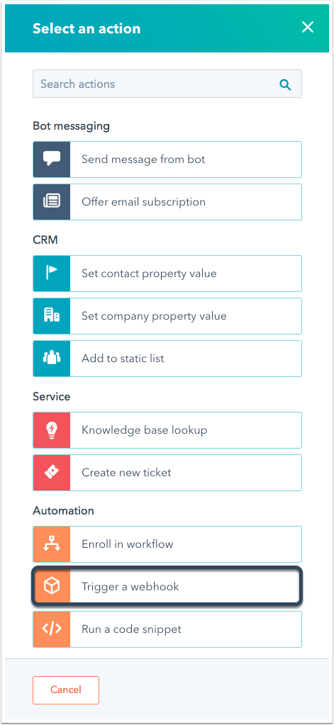
Em seguida, crie um apelido à sua ação e insira o URL do endpoint do webhook. Se seu webhook estiver enviando dados para o HubSpot em resposta à solicitação, marque a caixa “Aguarde o feedback do webhook”. (Leia mais sobre isso abaixo.) Salve sua ação. 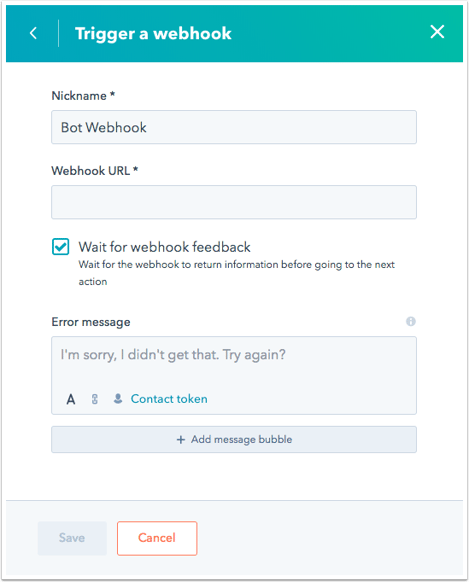 Quando essa ação foi atingida em uma conversa, o HubSpot enviará uma carga útil JSON ao URL do Webhook que você definiu. A carga útil conterá informações relevantes à sessão de chat, incluindo as respostas dos visitantes a qualquer pergunta, o ID de contato deles e as informações sobre o bot.
Quando essa ação foi atingida em uma conversa, o HubSpot enviará uma carga útil JSON ao URL do Webhook que você definiu. A carga útil conterá informações relevantes à sessão de chat, incluindo as respostas dos visitantes a qualquer pergunta, o ID de contato deles e as informações sobre o bot.
Exemplo de carga útil de solicitação:
Usuários avançados também têm a opção de incluir JSON na resposta do webhook. Ao fazer isso, você pode afetar o fluxo de conversa ou enviar uma mensagem personalizada.
Exemplo de carga útil de resposta:
Agradecemos pelos seus comentários. Eles são muito importantes para nós.