
Extend HubSpot with a library familiar to you
Use React to extend HubSpot's CRM platform with ready-to-use components to craft custom experiences, or build dynamic React-based websites for the CMS powered by HubSpot's Content Hub.
Start developing on HubSpot today with a developer account.
Create a developer accountCraft unique experiences with React on HubSpot
HubSpot now offers more extensibility with React, allowing developers to get started building quickly even if you are new to the platform. Whether you want to develop interactive websites or extend the CRM’s capabilities, you can use your React skills across the HubSpot platform.
Build custom experiences in the CRM with ready-to-use React components.
UI extensions allow you to build custom functionality into HubSpot seamlessly. By leveraging our array of ready-to-use components, you can:
- Surface your app's data and/or CRM data where it would be most useful in the CRM
- Make calls to third-party APIs
- Create apps that solve for your specific use cases
UI extensions are available for both private and public apps which allow you to build for individual use cases and the wider HubSpot community.
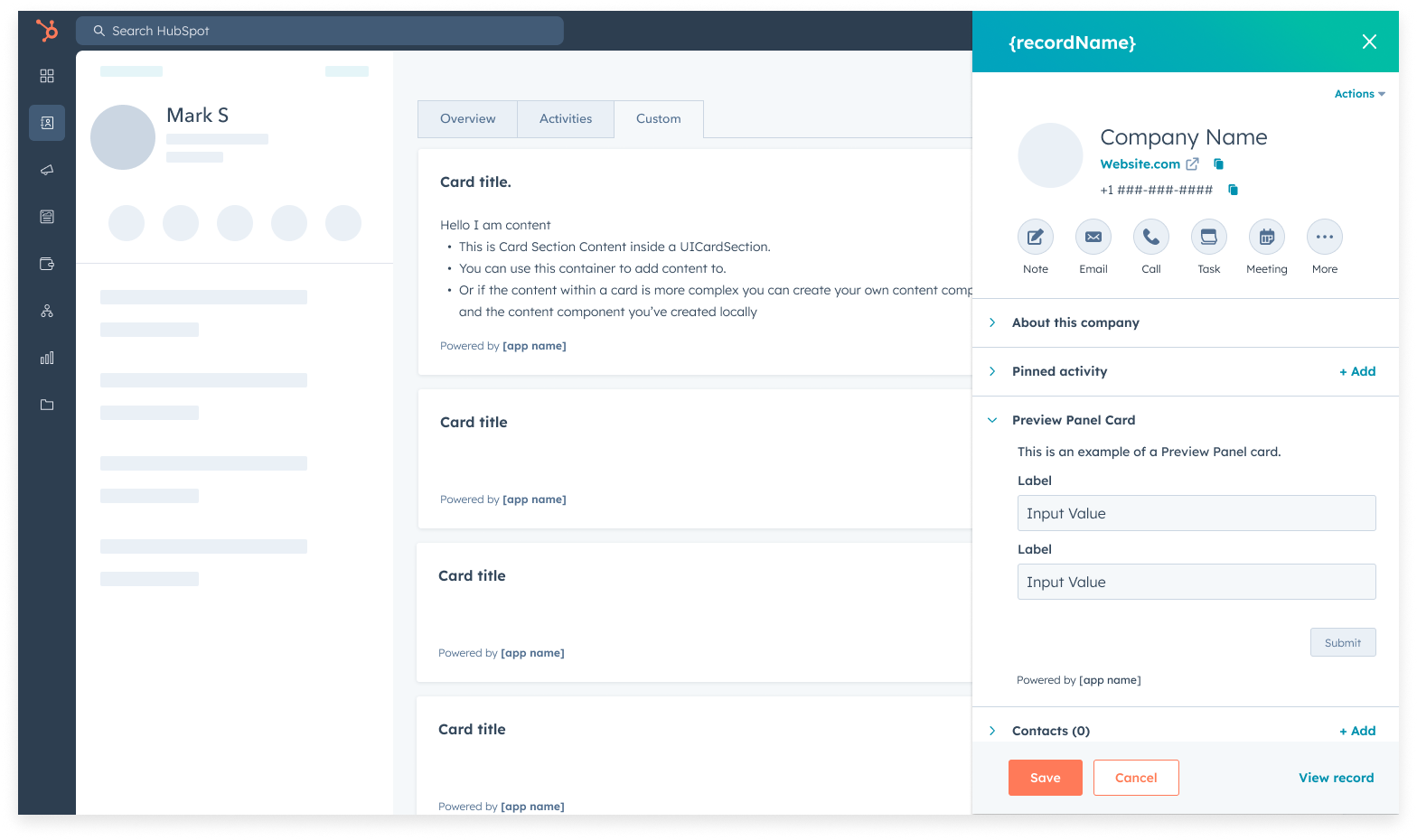

Use React to create dynamic web pages integrated with HubSpot’s CMS.
Start building CMS pages with React to create dynamic, interactive experiences. By leveraging React on the CMS, you can:
- Create reusable modules and partials
- Add client-side interactivity with islands
- Use third-party React-based tooling and libraries in your CMS
CMS React websites offer both extensibility and performance while giving designers and editors access to HubSpot's Content Hub tools for content management and creation.
-
Using React with HubSpot UI extensions has been a game-changer for our team! The flexibility of React, paired with HubSpot’s UI extensions SDK, has given us the ability to fetch CRM data in real-time, build interactive UIs, and implement custom business logic, while still blending seamlessly with native HubSpot.
 Annie ShortCRM Developer, Trafera
Annie ShortCRM Developer, Trafera -
Extending HubSpot for insurance companies has been made easy with the React and UI extensions feature! Insurance agents can now bind policies directly on deal records in seconds, and the entire experience exists all in HubSpot.
 Lew TalonFounder, Nobis Link
Lew TalonFounder, Nobis Link -
We switched to using CMS React to utilize the React components from the company’s component library so that the marketing site is in sync with their products regarding design. It allows us to customize everything from modules to partials.Trisha LeachFront-end Developer, Hover
-
We've released [the website] with React, and it was amazing. It’s been my focus since HubSpot initially launched it. Overall, I’m pretty happy with all the React system and the new GraphQL stuff; it's been great!Andrey KondratyukFront-end Developer, Flatiron
-
One day, I found [out about] HubSpot CMS React and thought, ‘This is what we need’. I showed it to the team, and we all said, ‘We have the solution for our future!'. And we started with this, and for me, creating on the new system was easy.Miguel RiescoFull-stack Developer, DocPlanner
Get started with React on HubSpot
Whether you're building for the CRM or the CMS, use React to power your projects.
Build powerful CMS experiences with React and HubSpot
Developer Documentation
Our developer documentation gives you all the information you need to start building with CMS React today.
Sample GitHub repository
This helpful GitHub repository can help you set up your first CMS React project.
A Quickstart Guide to React in the CMS
Want to get started quickly with CMS React? Take this on-demand lesson from HubSpot Academy to learn the basics of CMS React on HubSpot.
HubSpot CMS React Data Fetching Feature Explained
Learn how to fetch third-party data into your CMS React pages with this helpful video tutorial from HubSpot Engineering Lead Byron Matto.
Building Faster and Smarter: React and HubSpot CMS
This Developer HUG event covers CMS React with HubSpot engineers Jon Miller and Byron Matto and Anze Koprivec, Co-founder of Scopious Digital.
Extend the capabilities of the CRM with ready-to-use React components
Developer Documentation
Our developer documentation has everything you need to get started building your first UI extension with our helpful guide.
Sample GitHub repository
Want to see UI extensions in action? Check out this helpful GitHub repository with industry-specific sample CRM cards.
Hello World: Creating Your First React + GraphQL Custom Card for HubSpot’s CRM
Follow along with this blog to build your first custom CRM card. Use React to build the front-end and use GraphQL to call CRM data.
Build App Cards
UI extensions are now available in public apps. Check out this resource to gain early access and start building UI extension-powered app cards today.
Customize the CRM
UI extensions give you the power to extend the CRM's capabilities. Learn more about how you can create custom experiences to solve customer problems.
New to HubSpot development?
Get started with these helpful resources to learn more about developing on HubSpot.
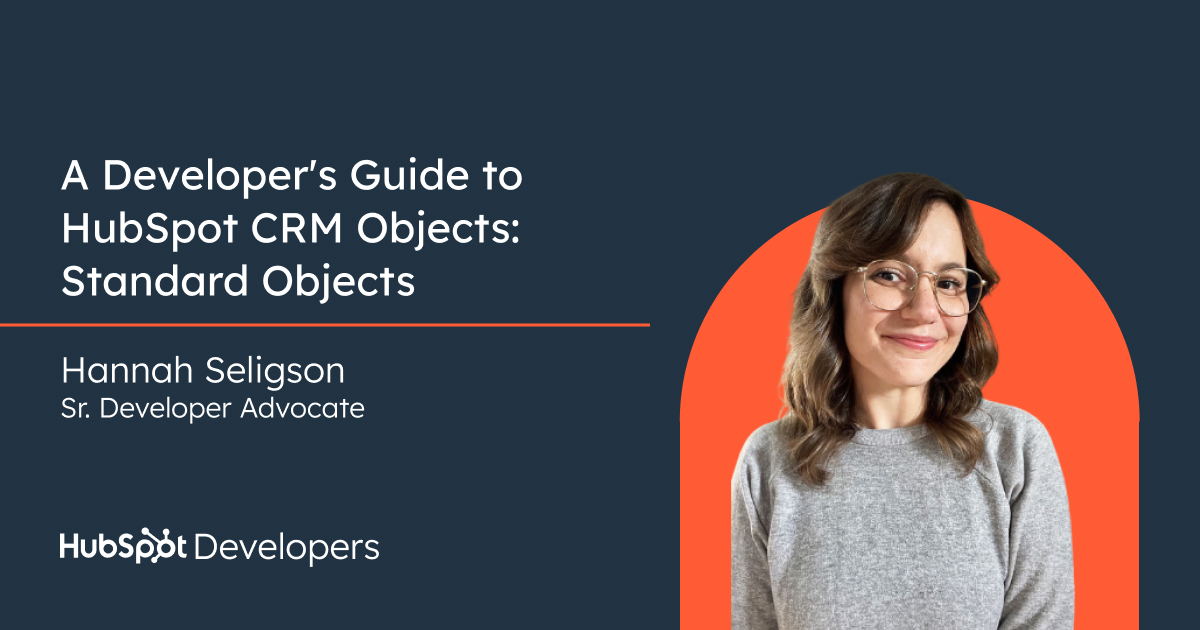
A Developer's Guide to HubSpot CRM Objects: Standard Objects

Why should I become a HubSpot CRM developer?

So, you want to start coding with HubSpot...now what?

Developing Scalable HubSpot Solutions
Want to be informed about everything new for HubSpot developers?
Sign up to receive HubSpot's Developer Newsletter. In addition to occasional special announcements, you'll get a monthly roundup with developer updates, relevant product news, and other information that will help you grow as a developer on our platform and beyond.
Sign up
Start coding in React on HubSpot today!
Sign up for a free developer account to start creating your first UI extension or CMS React theme.
Need support? Join our peer-to-peer community!
We've created a space in our community and on our Developer slack where you can talk with peers and solve problems together.