- You must create a public app to use webhooks by subscribing to the events you want to be notified about, and by specifying a URL to send those notifications.
- You must deploy a publicly available and secure (HTTPS) endpoint for that URL that can handle the webhook payloads specified in this documentation.
Scopes
In order to use webhooks to subscribe to CRM events, your app will need to be configured to authorize the Required scopes that corresponds to the CRM object type you want to subscribe to. For example, if you want to subscribe to contact events, you would need to request thecrm.objects.contacts.read scope.
- If you’re creating subscriptions in the settings UI of your public app, you’ll be prompted to add the required scope in the Create new webhook subscriptions panel before you finish creating your subscription.
- If you’re creating a subscription by making a
POSTrequest to the/webhooks/v3/{appId}/subscriptionsendpoint, the response will include an error that will provide the name of the scope you’ll need to configure in the settings UI of your public app. - If your app is already using webhooks, you won’t be able to remove any scopes required by active webhook subscriptions without first pausing and removing the subscriptions.
- You can review the scopes required for each webhook subscription type in the table below.
Webhook settings
Before setting up your webhook subscriptions, you need to specify a URL to send those notifications to. Follow the instructions in the sections below to learn how to fully configure subscriptions for your app.Manage settings in your developer account
You can manage your URL and event throttling limit in your app’s configuration page in your developer account:- In your developer account, in the left sidebar, click Apps, then click the name of your app you want to manage.
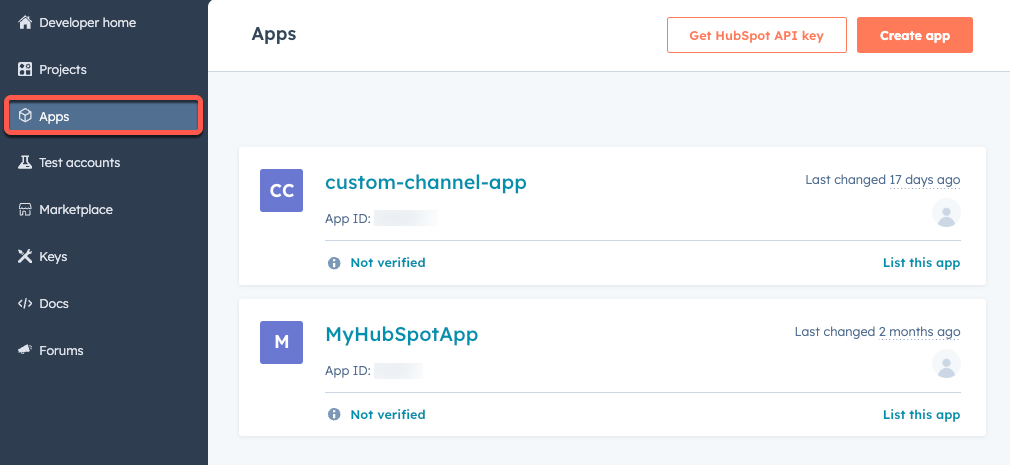
- In the left sidebar menu, navigate to Webhooks.
- In the Target URL field, enter the URL that HubSpot will make a
POSTrequest to when events trigger. - Use the Event throttling setting to adjust the maximum number of events HubSpot will attempt to send.
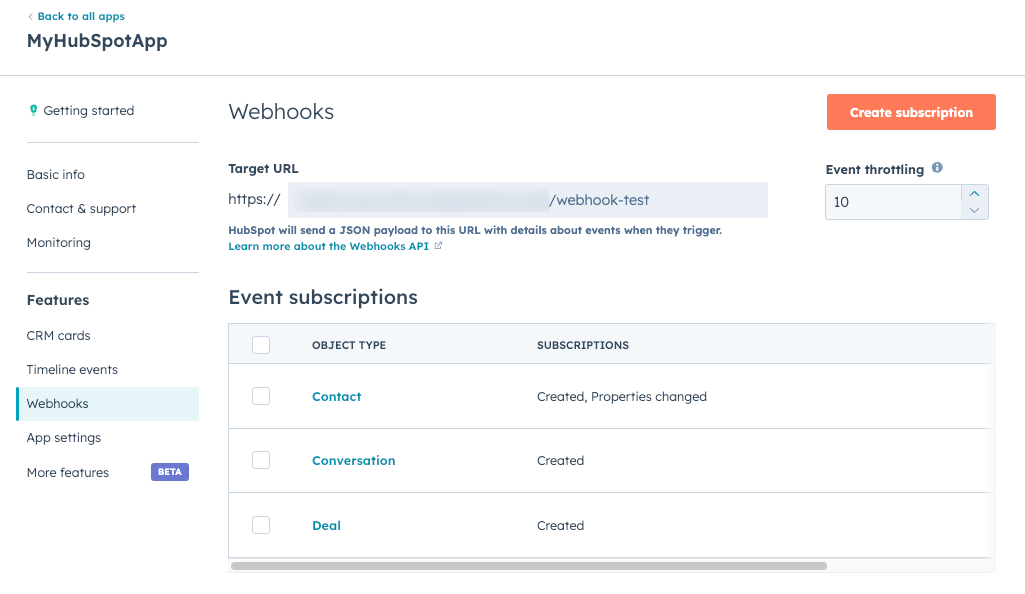
- Click Save.
Manage settings via API
You can use the following endpoints to programmatically configure webhook settings for an app. The endpoints described below are authenticated using your Developer API key, which should be included via the?hapikey query parameter.
To view any webhook settings currently configured for an app, make a GET request to webhooks/v3/{appId}/settings.
You’ll need to include the app ID in the request, which you can find below the name of the app in your Apps dashboard, or on the Auth tab in your app’s settings.
The settings object contains the following fields:
| Field | Description |
|---|---|
webhookUrl | The URL that HubSpot will send webhook notifications to. This URL must be served over HTTPS. |
maxConcurrentRequests | The concurrency limit for the webhook URL. This value must be a number greater than five. |
PUT request to webhooks/v3/{appId}/settings and include the following fields in the request body:
| Field | Description |
|---|---|
targetUrl | The publicly available URL for HubSpot to call where event payloads will be delivered. |
throttling | An object with a single sub-property, maxConcurrentRequests, which allows you to set the maximum number of HTTP requests HubSpot will attempt to make to your app. This value must be specified as a number greater than five. |
Webhook subscriptions
Once you’ve set up your webhook URL and event throttling limit, you’ll need to create one or more subscriptions. Webhook subscriptions tell HubSpot which events your particular app would like to receive. Subscriptions apply to all customers who have installed your integration. This means that you only need to specify what subscriptions you need once. Once you’ve turned on a subscription for an application, it will automatically start getting webhooks for all customers that have installed your application, and your integration will start receiving webhook triggers from any new customers. For allassociationChange webhook subscriptions, the webhook will fire two events for both sides of the association.
- When associating two contacts, a subscription to
contact.associationChangewill fire two events, representingcontact 1 to contact 2andcontact 2 to contact 1. - When associating a company, if you have two webhook subscriptions
contact.associationChangeandcompany.associationChange, you will receive two events. These will representcontact 1 to company 1andcompany 1 to contact 1.
eventType field when creating subscriptions via API:
| Subscription type | Scope required | Description |
|---|---|---|
contact.creation | crm.objects.contacts.read | Get notified if any contact is created in a customer’s account. |
contact.deletion | crm.objects.contacts.read | Get notified if any contact is deleted in a customer’s account. |
contact.merge | crm.objects.contacts.read | Get notified if a contact is merged with another. |
contact.associationChange | crm.objects.contacts.read | Get notified if a contact has an association added or removed between itself and another supported webhook object (contact, company, deal, ticket, line item, or product). |
contact.restore | crm.objects.contacts.read | Get notified if a contact is restored from deletion. |
contact.privacyDeletion | crm.objects.contacts.read | Get notified if a contact is deleted for privacy compliance reasons. |
contact.propertyChange | crm.objects.contacts.read | Get notified if a specified property is changed for any contact in an account. |
company.creation | crm.objects.companies.read | Get notified if any company is created in a customer’s account. |
company.deletion | crm.objects.companies.read | Get notified if any company is deleted in a customer’s account. |
company.propertyChange | crm.objects.companies.read | Get notified if a specified property is changed for any company in a customer’s account. |
company.associationChange | crm.objects.companies.read | Get notified if a company has an association added or removed between itself and another supported webhook object (contact, company, deal, ticket, line item, or product). |
company.restore | crm.objects.companies.read | Get notified if a company is restored from deletion. |
company.merge | crm.objects.companies.read | Get notified if a company is merged with another. |
deal.creation | crm.objects.deals.read | Get notified if any deal is created in a customer’s account. |
deal.deletion | crm.objects.deals.read | Get notified if any deal is deleted in a customer’s account. |
deal.associationChange | crm.objects.deals.read | Get notified if a deal has an association added or removed between itself and another supported webhook object (contact, company, deal, ticket, line item, or product). |
deal.restore | crm.objects.deals.read | Get notified if a deal is restored from deletion. |
deal.merge | crm.objects.deals.read | Get notified if a deal is merged with another. |
deal.propertyChange | crm.objects.deals.read | Get notified if a specified property is changed for any deal in a customer’s account. |
ticket.creation | tickets | Get notified if a ticket is created in a customer’s account. |
ticket.deletion | tickets | Get notified if any ticket is deleted in a customer’s account. |
ticket.propertyChange | tickets | Get notified if a specified property is changed for any ticket in a customer’s account. |
ticket.associationChange | tickets | Get notified if a ticket has an association added or removed between itself and another supported webhook object (contact, company, deal, ticket, line item, or product). |
ticket.restore | tickets | Get notified if a ticket is restored from deletion. |
ticket.merge | tickets | Get notified if a ticket is merged with another. |
product.creation | e-commerce | Get notified if any product is created in a customer’s account. |
product.deletion | e-commerce | Get notified if any product is deleted in a customer’s account. |
product.restore | e-commerce | Get notified if a product is restored from deletion. |
product.merge | e-commerce | Get notified if a product is merged with another. |
product.propertyChange | e-commerce | Get notified if a specified product is changed for any product in a customer’s account. |
line_item.creation | crm.objects.line_items.read | Get notified if any line item is created in a customer’s account. |
line_item.deletion | crm.objects.line_items.read | Get notified if any line item is deleted in a customer’s account. |
line_item.associationChange | crm.objects.line_items.read | Get notified if a line item has an association added or removed between itself and another supported webhook object (contact, company, deal, ticket, line item, or product). |
line_item.restore | crm.objects.line_items.read | Get notified if a line item is restored from deletion. |
line_item.merge | crm.objects.line_items.read | Get notified if a line item is merged with another. |
line_item.propertyChange | crm.objects.line_items.read | Get notified if a specified property is changed for any line item in a customer’s account. |
| Subscription type | Scope | Description |
|---|---|---|
conversation.creation | conversations.read | Get notified if a new thread is created in an account. |
conversation.deletion | Get notified if a thread is archived or soft-deleted in an account. | |
conversation.privacyDeletion | Get notified if a thread is permanently deleted in an account. | |
conversation.propertyChange | Get notified if a property on a thread has been changed. | |
conversation.newMessage | Get notified if a new message on a thread has been received. |
num_unique_conversion_eventshs_lastmodifieddate
assignedTo: the conversation thread has been reassigned or unassigned. If the thread was reassigned, thepropertyValuewill be an actor ID in the webhooks payload; if unassigned, it will be empty.status: the status of the conversation thread has changed. In the webhooks payload, thepropertyValuewill either beOPENorCLOSED.isArchived: the conversation thread has been restored. ThepropertyValuein the webhooks payload will always beFALSE.
Create subscriptions in your developer account
You can create webhook subscriptions in your HubSpot developer account.- In your HubSpot developer account, navigate to the Apps dashboard.
- Click the name of an app.
- In the left sidebar menu, navigate to Webhooks.
- Click Create subscription.
- In the right panel, click the Which object types? dropdown menu and select the objects you want to create a subscription for.
- Click the Listen for which events? dropdown menu and select the event types.
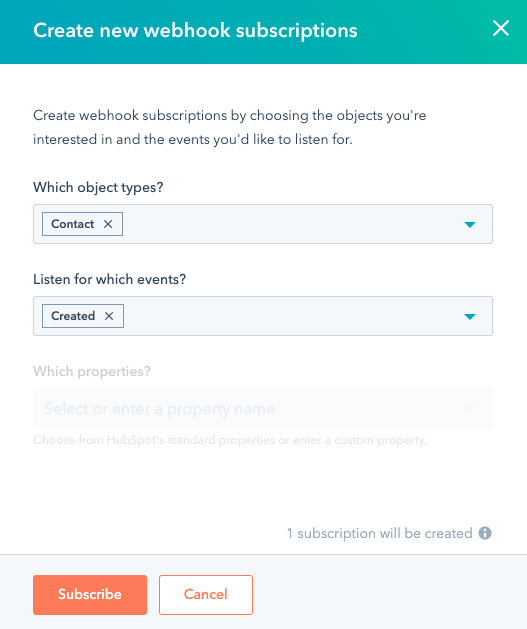
- If you’re creating a subscription for property change events, click the Which properties? dropdown menu and select the properties to listen for.

- Click Subscribe.
- In the Event subscriptions section, hover over the object type and click View subscriptions.
- Select the checkbox next to the event, then in the table header click Activate.
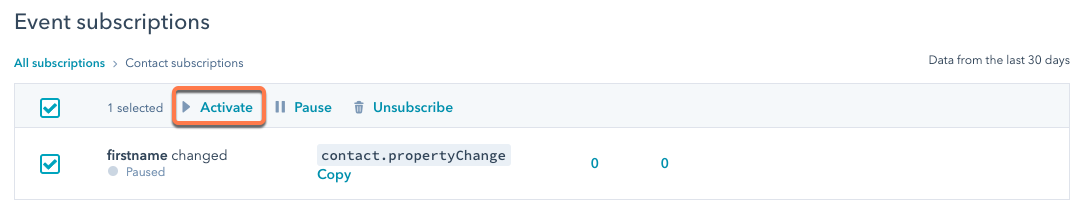
Manage subscriptions via API
You can programmatically manage subscriptions for public apps using the endpoints listed in the sections below. You will need to use your Developer API key when making requests to these endpoints. A subscription object can include the following fields:| Field | Description |
|---|---|
id | A number representing the unique ID of a subscription. |
createdAt | The time in milliseconds when this subscription was created. |
createdBy | The user ID associated with the user who created the subscription. |
active | This indicates whether or not the subscription is turned on and actively triggering notifications. The value can be true or false. |
eventType | The type of subscription. The table at the start of this section includes the available subscription types. |
propertyName | The name of the property the subscription will listen for changes to. This is only needed for property change subscription types. |
Get subscriptions
To retrieve the list of subscriptions, make aGET request to webhooks/v3/{appId}/subscriptions.
The response will be an array of objects representing your subscriptions. Each object will include information on the subscription like the ID, create date, type, and whether or not it’s currently active. Here’s what an example response would look like:
Create a new subscription
To create a new subscription, make aPOST request to webhooks/v3/{appId}/subscriptions.
In the request body, you can include the following fields:
| Field | Description |
|---|---|
eventType | The type of subscription. |
propertyName | The name of the property the subscription will listen for changes to. This is only needed for property change subscription types. |
active | This indicates whether or not the subscription is turned on and actively triggering notifications. The value can be true or false. |
id, createdAt, or createdBy, as those fields are set automatically.
For example, your request body may appear similar to the following:
eventType must be a valid subscription type as defined in the above section and the propertyName must be a valid property name. If a customer has no property defined that matches this value, then this subscription will not result in any notifications.
Update a subscription
To activate or pause a subscription, make aPUT request to webhooks/v3/{appId}/subscriptions/{subscriptionId}.
In the request body, include the following:
| Field | Description |
|---|---|
active | This indicates whether or not the subscription is turned on and actively triggering notifications. The value can be true or false. |
Delete a subscription
To delete a subscription, make aDELETE request to webhooks/v3/{appId}/subscriptions/{subscriptionId}.
Webhook payloads
The endpoint at the target URL that you specify in your app’s webhooks settings will receivePOST requests containing JSON formatted data from HubSpot.
To ensure that the requests you’re getting at your webhook endpoint are actually coming from HubSpot, HubSpot populates a X-HubSpot-Signature header with a SHA-256 hash built using the client secret of your app combined with details of the request. Learn more about validating request signatures.
Use the tables below to view details about fields that may be contained in the payload.
| Field | Description |
|---|---|
objectId | The ID of the object that was created, changed, or deleted. For contacts this is the contact ID; for companies, the company ID; for deals, the deal ID; and for conversations the thread ID. |
propertyName | This is only sent for property change subscriptions and is the name of the property that was changed. |
propertyValue | This is only sent for property change subscriptions and represents the new value set for the property that triggered the notification. |
changeSource | The source of the change. This can be any of the change sources that appear in contact property histories. |
eventId | The ID of the event that triggered this notification. This value is not guaranteed to be unique. |
subscriptionId | The ID of the subscription that triggered a notification about the event. |
portalId | The customer’s HubSpot account ID where the event occurred. |
appId | The ID of your application. This is used in case you have multiple applications pointing to the same webhook URL. |
occurredAt | When this event occurred as a millisecond timestamp. |
subscriptionType | The type of subscription this notification is for. Review the list of supported subscription types in the webhooks subscription section above. |
attemptNumber | Starting at 0, which number attempt this is to notify your service of this event. If your service times-out or throws an error as describe in the Retries section below, HubSpot will attempt to send the notification again. |
messageId | This is only sent when a webhook is listening for new messages to a thread. It is the ID of the new message. |
messageType | This is only sent when a webhook is listening for new messages to a thread. It represents the type of message you’re sending. This value can either be MESSAGE or COMMENT. |
| Field | Description |
|---|---|
primaryObjectId | The ID of the merge winner, which is the record that remains after the merge. In the HubSpot merge UI, this is the record on the right. |
mergedObjectIds | An array of IDs that represent the records that are merged into the merge winner. In the HubSpot merge UI, this is the record on the left. |
newObjectId | The ID of the record that is created as a result of the merge. This is separate from primaryObjectId because in some cases a new record is created as a result of the merge. |
numberOfPropertiesMoved | An integer representing how many properties were transferred during the merge. |
| Field | Description |
|---|---|
associationType | The type of association, which will be one of the following:
|
fromObjectId | The ID of the record that the association change was made from. |
toObjectId | The ID of the secondary record in the association event. |
associationRemoved | A boolean that represents the following:
|
isPrimaryAssociation | A boolean that represents the following:
|
occurredAt property for each notification to determine when the event that triggered the notification occurred.
HubSpot also does not guarantee that you’ll only get a single notification for an event. Though this should be rare, it is possible that HubSpot will send you the same notification multiple times.
Testing webhooks
To test your webhook subscription handling, you’ll need to have a backend service ready withGET and POST endpoints available for HubSpot to send data to each time an event is triggered. If you’re still developing your backend service, you can run a quick test with a dummy webhook URL using a third party service such as https://webhook.site, but make sure you don’t send any proprietary, confidential, or sensitive data of any kind from your HubSpot account.
Private apps
To test a webhook configured with a private app:- In your HubSpot account, click the Settings icon in the top right.
- In the left sidebar menu, navigate to Integrations > Private apps.
- Click the name of your private app.
- Click the Webhooks tab.
- Click the record type of a webhook subscription (e.g., Contact) to expand the section, hover over a specific subscription type, then click View details.
- In the right panel, under Test this subscription, confirm the Test URL is correct, then click Test.
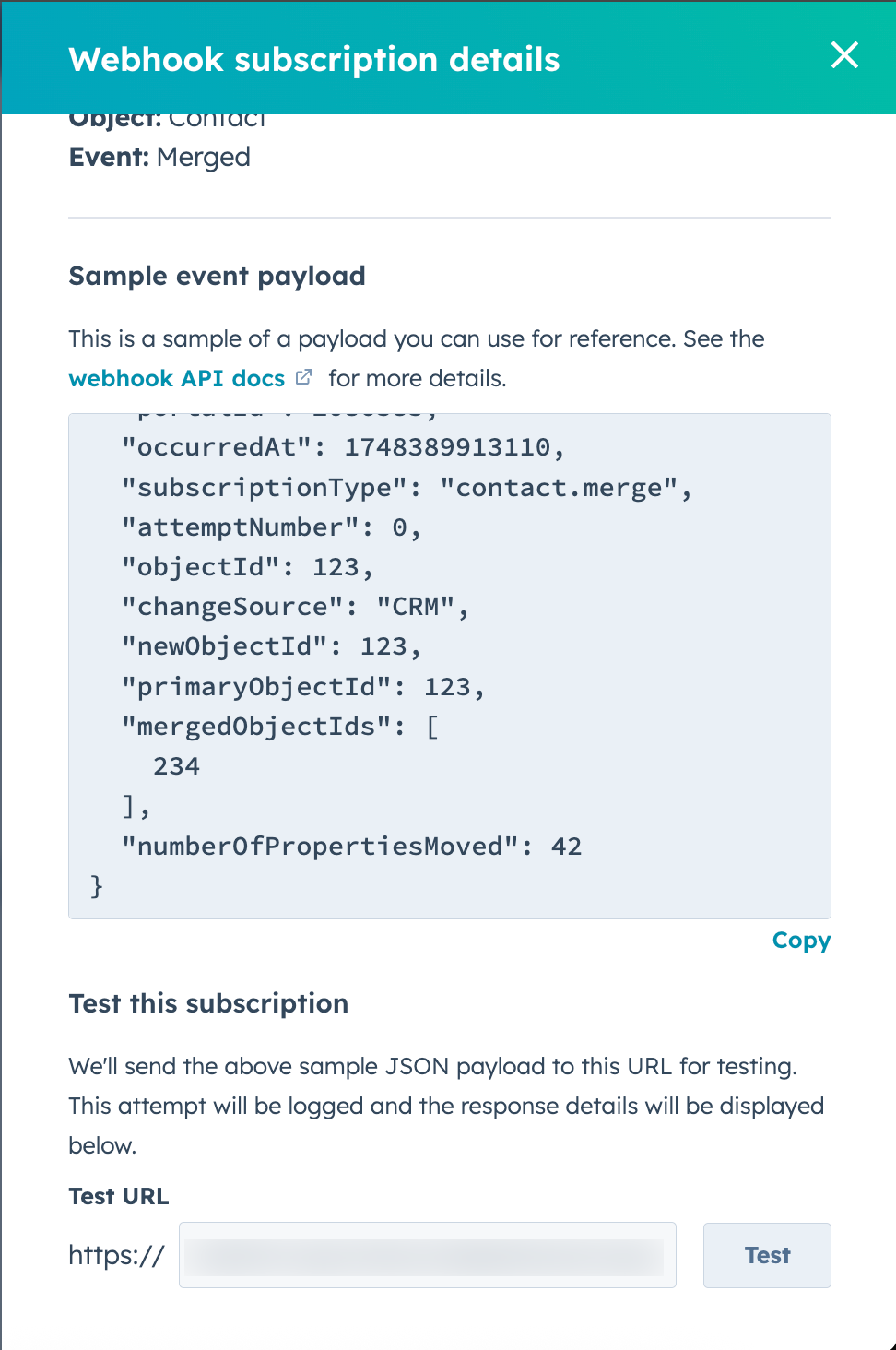
Public apps
To test a webhook configured with a public app:- In your developer account, in the left sidebar menu, click Apps.
- Click the name of your app.
- Under Features, click Webhooks.
- Hover over the record type of a webhook subscription, then click Details.
- In the right panel, under Test this subscription, confirm the Test URL is correct, then click Test.
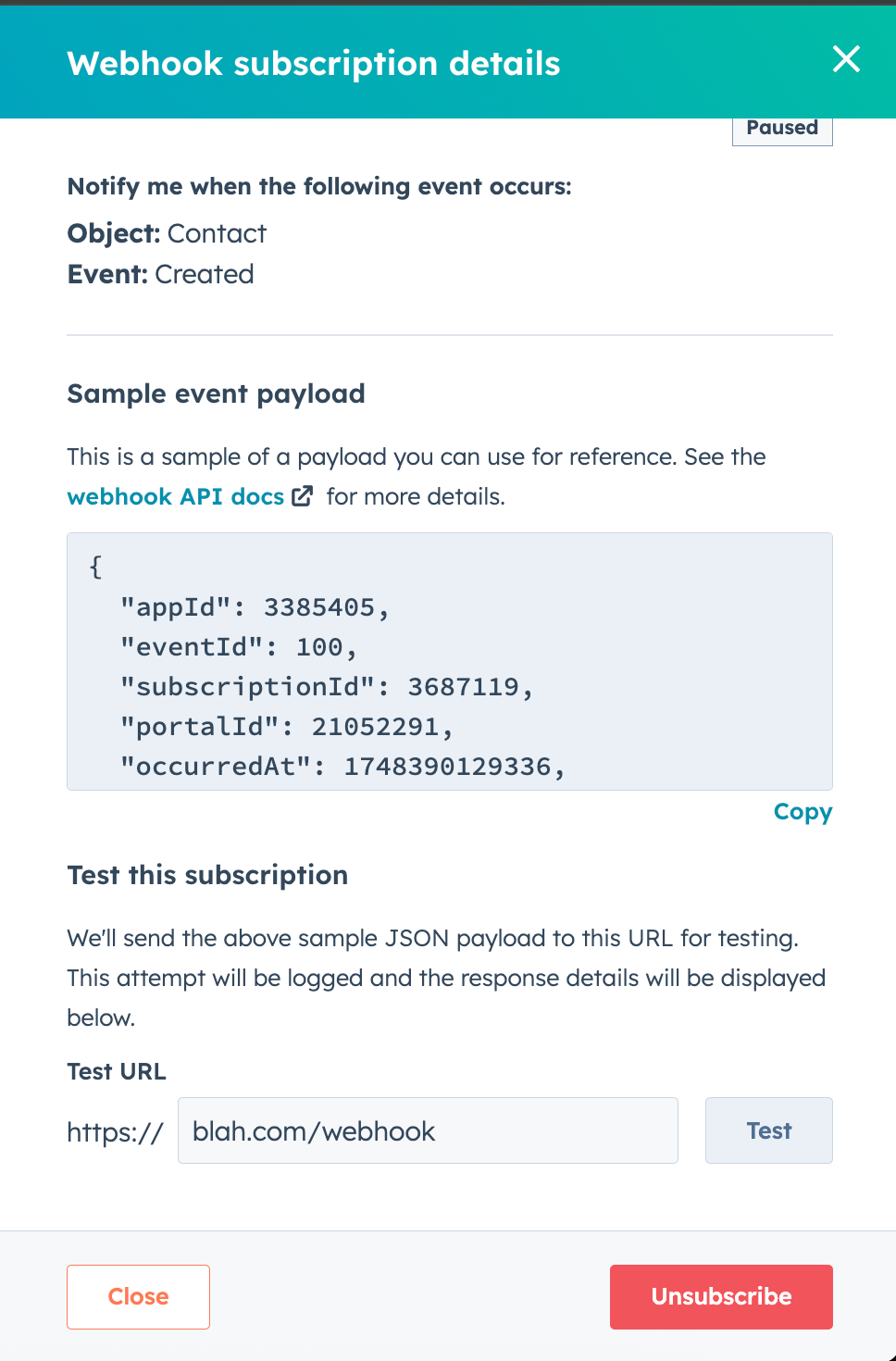
Privacy compliant contact deletions
HubSpot users have the ability to permanently delete a contact record to comply with privacy laws. Learn more about performing a GDPR compliant delete. You can subscribe to thecontact.privacyDeletion subscription type to receive webhook notifications when a user performs a privacy compliant contact deletion.
Privacy deletion notifications have some special behavior:
- A privacy deletion event will also trigger the contact deletion event, so you will receive two notifications if you are subscribed to both events.
- These notifications will not necessarily be sent in any specific order or in the same batch of messages. You will need to use the object ID to match the separate messages.
Security
To ensure that the requests you’re getting at your webhook endpoint are actually coming from HubSpot, HubSpot populates aX-HubSpot-Signature header with a SHA-256 hash of the concatenation of the app-secret for your application and the request body HubSpot is sending.
To verify this signature, concatenate the app secret of your application and the un-parsed request body of the request you’re handling, and get a SHA-256 hash of the result. Compare the resulting hash with the value of the X-HubSpot-Signature. If these values match, then this verifies that this request came from HubSpot. Or, the request came from someone else who knows your application secret. It’s important to keep this value secret.
If these values do not match, then this request may have been tampered with in-transit or someone may be spoofing webhook notifications to your endpoint.
Learn more about validating signature requests.
Retries
If your service has problems handling notifications at any time, HubSpot will attempt to re-send failed notifications up to 10 times. HubSpot will retry in the following cases:- Connection failed: HubSpot cannot open an HTTP connection to the provided webhook URL.
- Timeout: your service takes longer than five seconds to send back a response to a batch of notifications.
- Error codes: your service responds with any HTTP status code (4xx or 5xx).
Limits
POST requests that HubSpot sends to your service via your webhook subscriptions will not count against your app’s API rate limits.
You can create a maximum of 1000 subscriptions per application. If you attempt to create more you will receive a 400 bad request in return with the following body: