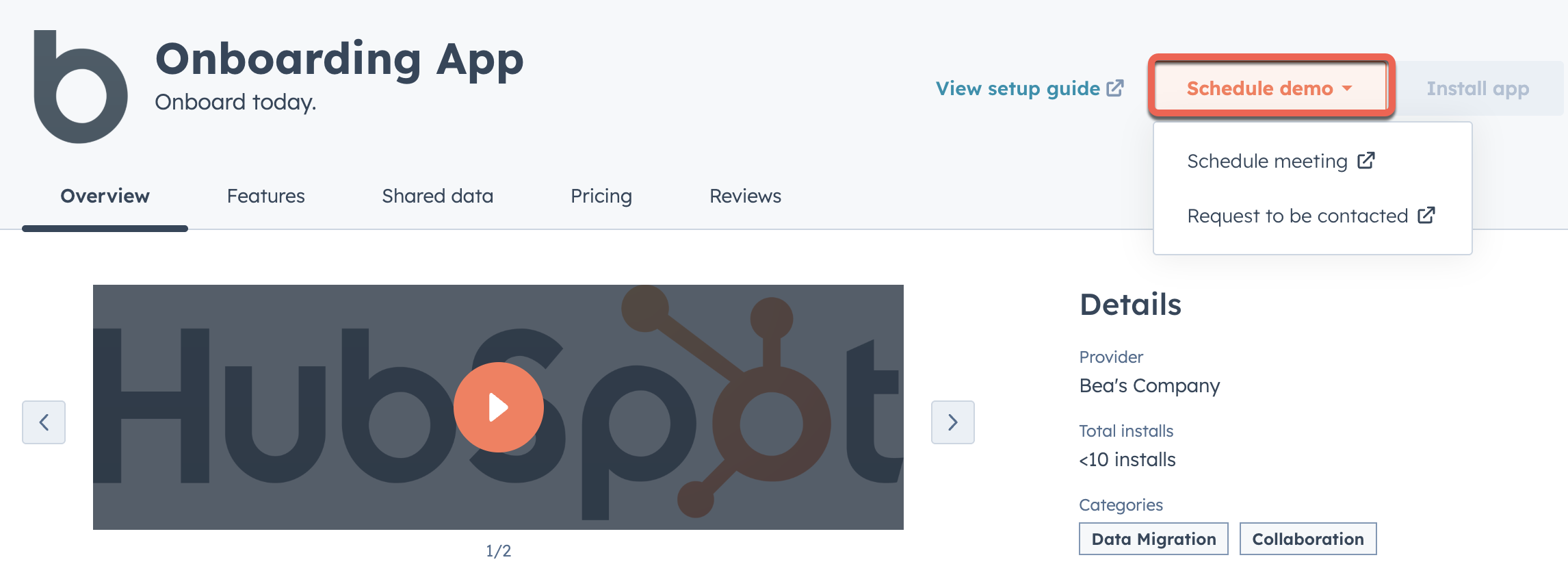Last modified: August 22, 2025
When setting up your app listing page, you can add a scheduling page and/or form to let potential customers schedule a demo with you.
Add a scheduling page and/or form to an app listing
- In your developer account, navigate to Marketplace > App Listings.
- Hover over a listing and click More, then select Edit. Learn more about creating an app listing.
- On the Listing Info tab, add options for scheduling a demo:
- To add a meetings link, click the Add meetings URL dropdown menu and select a scheduling page. To create a new scheduling page, click Create meetings link. Learn more about working with scheduling pages.
- To add a form, click the Add contact form dropdown menu and select a form. To create a new form, click Create contact form. Learn more about working with contact forms.
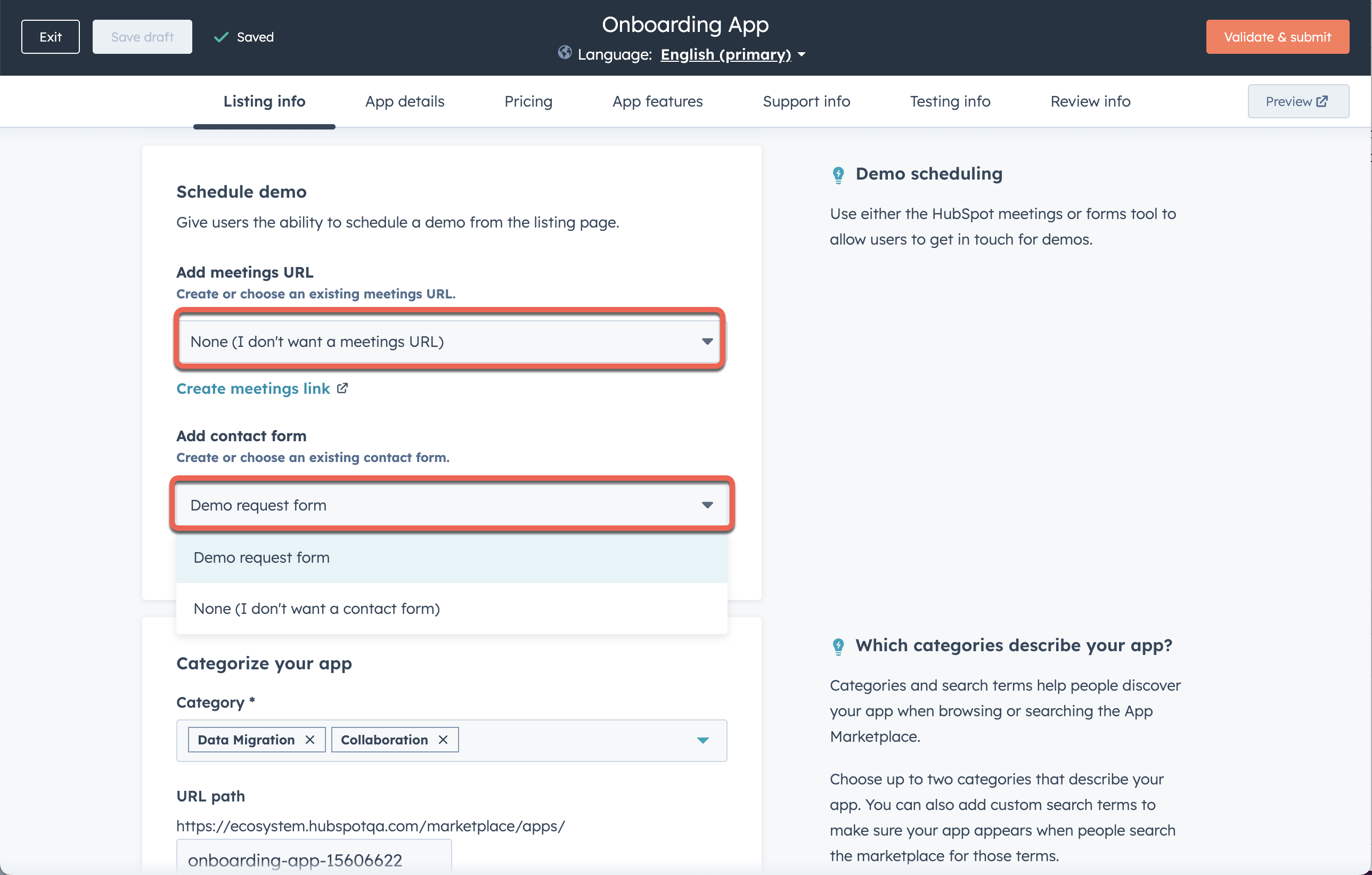
- In the top right, click Validate & submit.