ABM & Developers: All you Need is Love, Properties & APIs
 Let's imagine that your sales and marketing teams work with accounts rather than individual contacts. You're trying to integrate HubSpot with other tools to share data on target accounts, buying roles, and company scoring - all basic elements of an account-based strategy. But you can't find any of those properties in HubSpot. Frustrated, you now have to spend time hacking together a workaround.
Let's imagine that your sales and marketing teams work with accounts rather than individual contacts. You're trying to integrate HubSpot with other tools to share data on target accounts, buying roles, and company scoring - all basic elements of an account-based strategy. But you can't find any of those properties in HubSpot. Frustrated, you now have to spend time hacking together a workaround.
Fret no longer. With the introduction of HubSpot's account-based marketing (ABM) tools on May 19, it is now more convenient for developers to extend the functionality of HubSpot with our new account-based properties.
HubSpot's new features provide the foundational elements needed for any team to get started with ABM. Yet, we know that each organization has unique preferences and needs, often utilizing multiple solutions to execute an ABM strategy. That's why we've created this post to help developers like you understand the new tools and how they can be used to create powerful integrations.
Properties: The Heart of Our New ABM Tools
If you've worked with HubSpot for long, you probably know that properties are one of the most foundational elements of HubSpot's platform - storing critical information about contacts, companies, and other objects. They are also the bedrock of our new account-based marketing tools and available for developers to access through our APIs. Let's start with what's new.
Introducing: New ABM Properties
We've introduced three new default ABM properties, available in the free CRM and up. On the company record, we've introduced Target Account and Ideal Customer Profile (ICP) Tier properties. On the contact record, we've introduced a new Buying Role property.
Here's how they work:
- You can single out companies to focus on by using the Target Account property
- You can partition accounts into Ideal Customer Profile Tiers
- And, you can build out your Target Accounts with Contact Buying Roles
Case Study: Madison Logic, an account-based marketing platform, built an integration with HubSpot that leverages these properties. By syncing to HubSpot's company and contact properties, Madison Logic enables joint customers to ensure that companies tagged with the Target Account property in HubSpot will automatically appear in their Target Account Lists in Madison Logic. Moreover, customers can select any of HubSpot's company, contact, or deal properties as field criteria for initiating targeted advertising in Madison Logic.
View our developer documentation to learn how to use our CRM Properties API to access these new properties.
Re-introducing: Calculated Properties & Company Scores
Of course, different customers are going to care about managing and reporting on different account-based metrics, depending on what other tools they’re using. Our calculated properties provide another tool for developers to leverage for this.
Utilizing Calculated Properties (or for more complicated use cases workflows with custom properties), developers and customers can bring together the right data for their specific use case. Calculated properties can build off of different objects, including contacts, companies, deals, and tickets. To access calculated properties, developers can use our CRM Properties API.
Case Study: HubSpot's developers took advantage of calculated properties to build an ABM dashboard called Target Accounts Home for pro and enterprise customers. We added eight new calculated properties on the company record to surface metrics most relevant to managing an account-based strategy. We also added properties related to account engagement, account deals, and buying role:
- Engagements: Last Open Task Date, Last Logged Call Date, Last Booked Meeting Date
- Deals: Total Deal Value, Number of Open Deals
- Contact Buying Role: Number of Decision Makers, Number of Blockers, Number of Contacts With Buying Roles
.png?width=1600&name=TargetAccountsHome@2x%20(1).png) These cross object properties helped us develop new filters and surface the right information for folks working these accounts.
These cross object properties helped us develop new filters and surface the right information for folks working these accounts.
Company Scoring
Another dynamic property type to utilize is Scores. We released Company Scoring in early 2020 to help customers better rank the opportunity attractiveness of Companies, just as they have been able to do with Contacts.
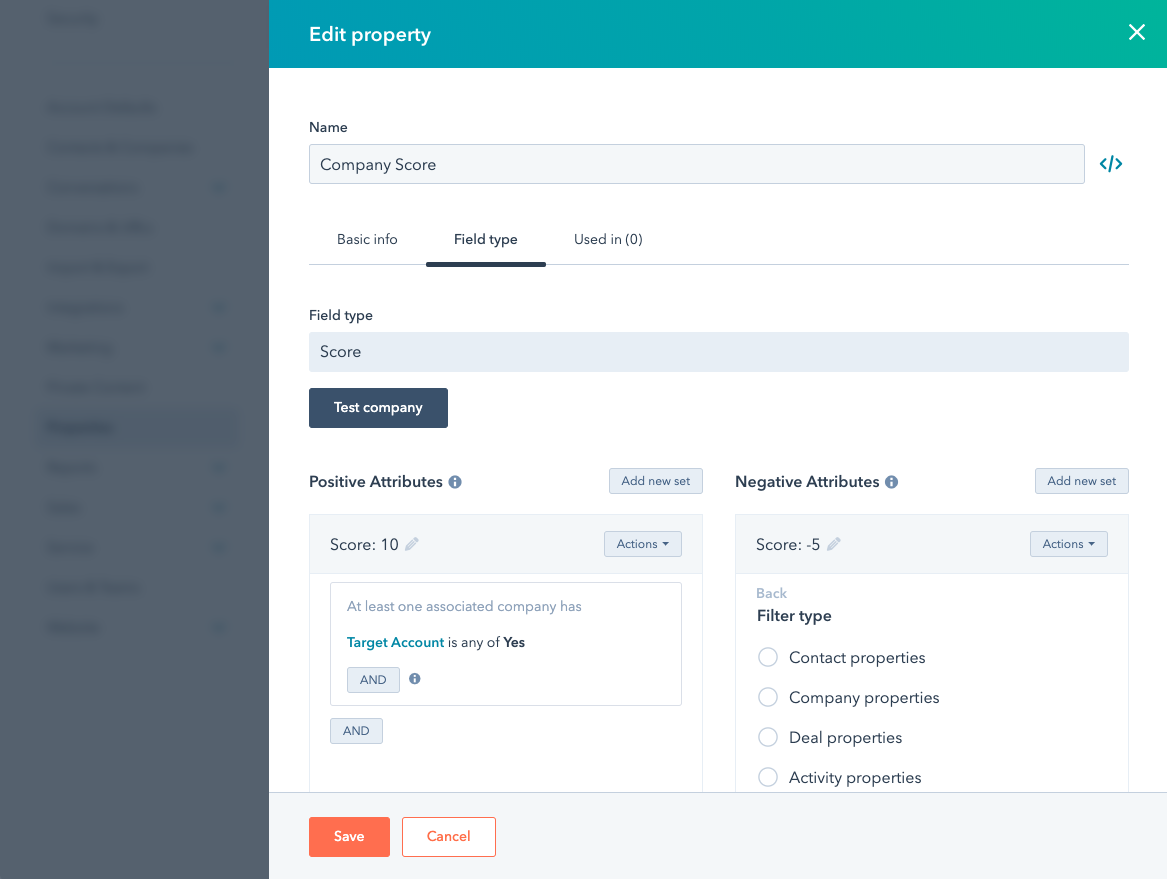 Company scores can be a powerful tool for saving time and helping teams prioritize the right accounts. With customized company scores, HubSpot users can segment inbound leads into ideal customer profile tiers. As teams start to attract and engage those accounts, they can use company scores to identify the quality of engagement and interest. They can also use scores to separate new account opportunities from upsell opportunities.
Company scores can be a powerful tool for saving time and helping teams prioritize the right accounts. With customized company scores, HubSpot users can segment inbound leads into ideal customer profile tiers. As teams start to attract and engage those accounts, they can use company scores to identify the quality of engagement and interest. They can also use scores to separate new account opportunities from upsell opportunities.
But, you know what would make this score more powerful? Giving users the ability to include inputs from outside data sources, including other apps and databases.
Case Study: Bombora, an account intelligence company, created custom scoring properties that enable HubSpot customers to incorporate Bombora intent data into company and contact scores in HubSpot. This allows HubSpot customers to quickly identify which target accounts are ready for engagement and when to move them into the right nurturing workflows.
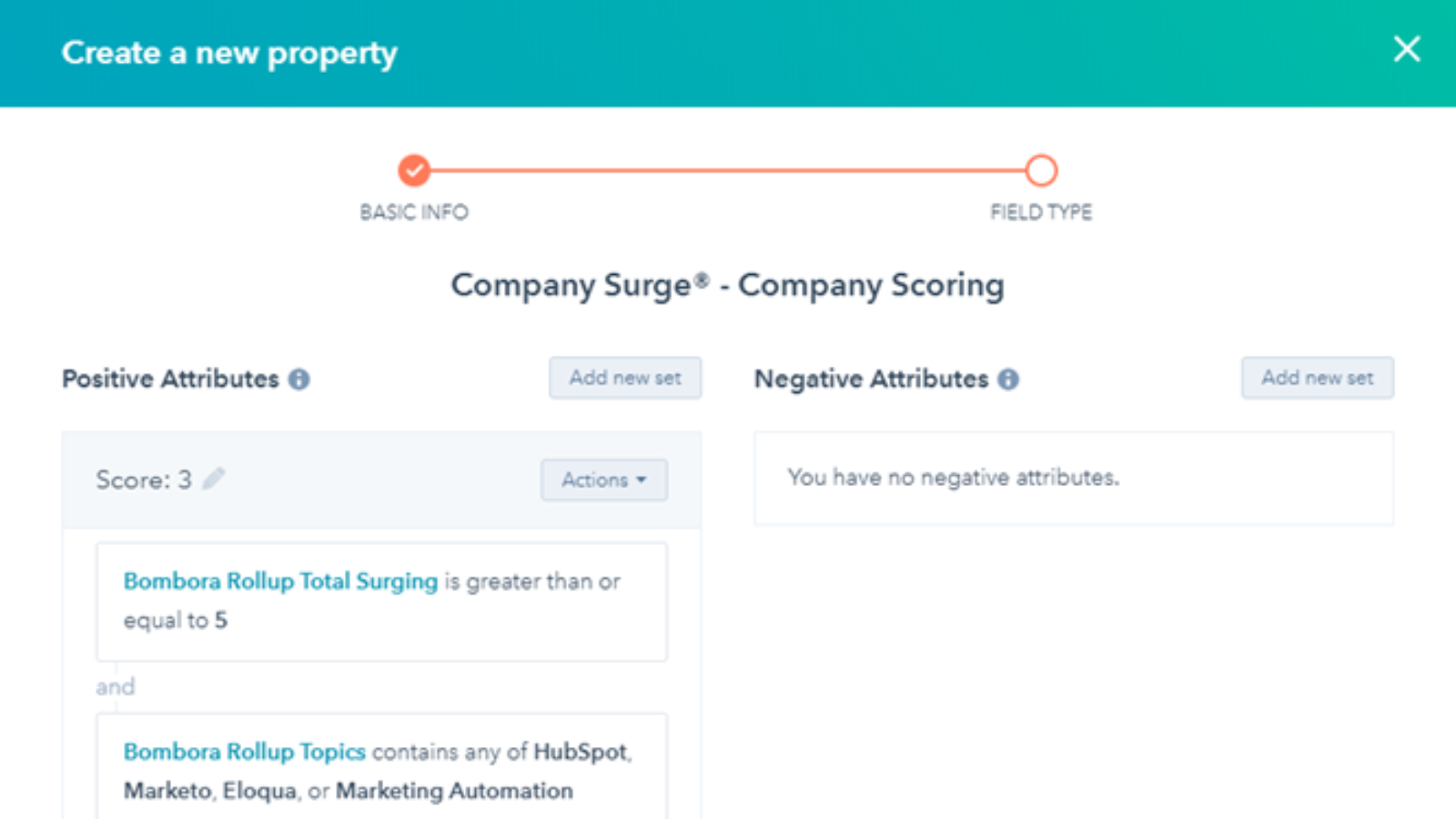 Again, to access scoring properties developers can use our CRM Properties API.
Again, to access scoring properties developers can use our CRM Properties API.
How App Partners Are Using Properties
We're already seeing creative examples of developers and app partners tapping into these properties to solve for account-based marketing needs. While you can explore the full range of ABM app partner integrations in our Marketplace's ABM Category, here are two examples that illustrate the concepts mentioned above:
RollWorks created custom company properties in HubSpot that enable customers to pipe in RollWorks advertising data, like ad impressions, clicks, spend, page views, and conversions, and then analyze that data with HubSpot's company reports. RollWorks has also leveraged the new "Target Account" property, enabling customers to sync contacts at Target Accounts in HubSpot over to RollWorks for easy audience creation.
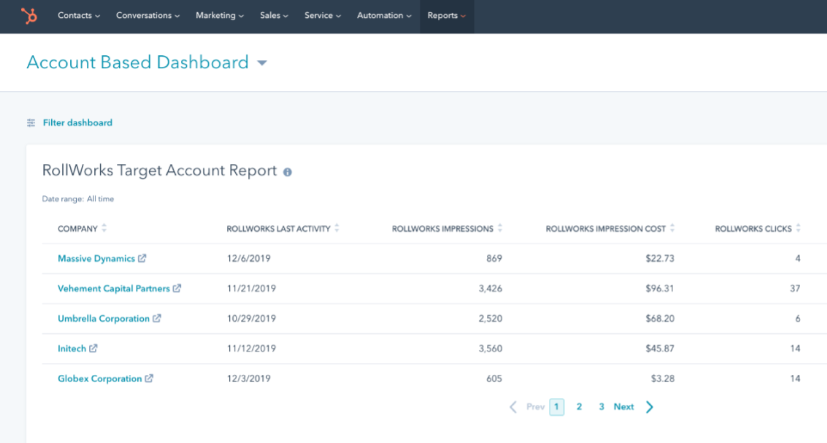 Proof Experiences, a website personalization tool, integrates with company, contact, and deal properties from HubSpot. This means that a Proof Experiences customer can use HubSpot properties, like Buying Role or Job Title, to inform target audiences. They can then tailor web page messaging, headlines, images, and calls to actions for each audience.
Proof Experiences, a website personalization tool, integrates with company, contact, and deal properties from HubSpot. This means that a Proof Experiences customer can use HubSpot properties, like Buying Role or Job Title, to inform target audiences. They can then tailor web page messaging, headlines, images, and calls to actions for each audience.
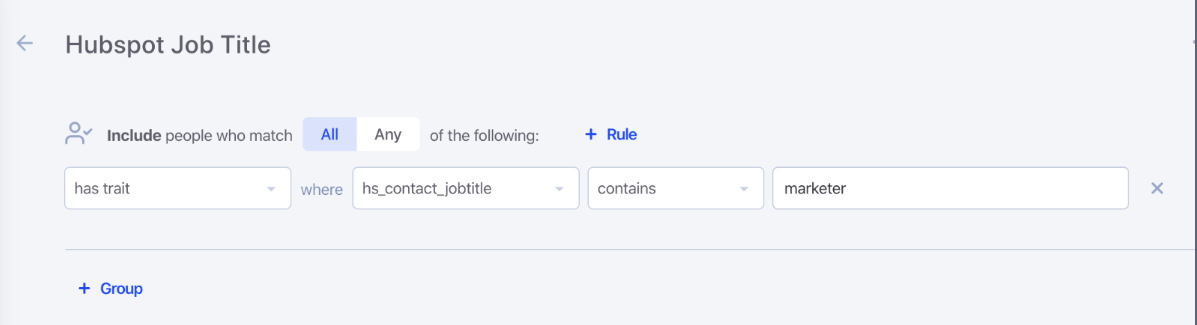 How can you use properties to grow better?
How can you use properties to grow better?
We've designed our new ABM tools to help sales and marketing teams achieve their goals by showing target accounts some extra love. We also built these tools with extensibility in mind, so that you can unlock the full potential of your data through apps and integrations that connect with our platform.
So whether you're a developer at an App Partner, Agency Partner, or HubSpot customer, consider this: How could you use HubSpot properties to help your team grow better? 