.png?width=692&name=Developer%20Blog%20Banner%20Crop%20(1).png) As a Solutions Engineer, I'm constantly speaking with prospective customers about how they can get the most out of HubSpot, and this often includes integrating our tools with other systems. More often than not, folks are pleasantly surprised by the options we have available to solve for their specific use cases.
As a Solutions Engineer, I'm constantly speaking with prospective customers about how they can get the most out of HubSpot, and this often includes integrating our tools with other systems. More often than not, folks are pleasantly surprised by the options we have available to solve for their specific use cases.
HubSpot has an extensive array of APIs that allow you to interact with our platform in various ways. In this post, I'd like to explore a few specific APIs that developers can use to build custom integrations that extend the functionality of HubSpot's CRM. We'll look at how to:
- Use the Timeline API to add custom activities and events to the timeline of records in the CRM.
- Use the Cards API to interact with external systems directly from CRM records without ever leaving HubSpot.
- Use the VideoConference API to automatically add video conference details using your provider of choice when logging meetings in CRM.
- Use the Calling SDK to make calls from the HubSpot CRM using your VoIP calling solution of choice.
What's even better is that it's completely free to do all of these things except for the fourth point, this requires using our calling SDK and a paid sales subscription.
Throughout the post, we'll also look at real-life examples of apps and integrations built using these APIs. But before we dive in, let me provide a brief overview of HubSpot's CRM. If you're already familiar with the CRM you can skip this section.
The HubSpot CRM
At the core of all HubSpot tools (Marketing, Sales, Service, and CMS Hub), there is a shared database known as the CRM. This CRM contains all of your Contacts, Companies, Deals, and Tickets, along with the various activities and engagements relating to those records. Each record has a unique page where you can see an overview of all the information related to it. For example, here is a Contact Record:
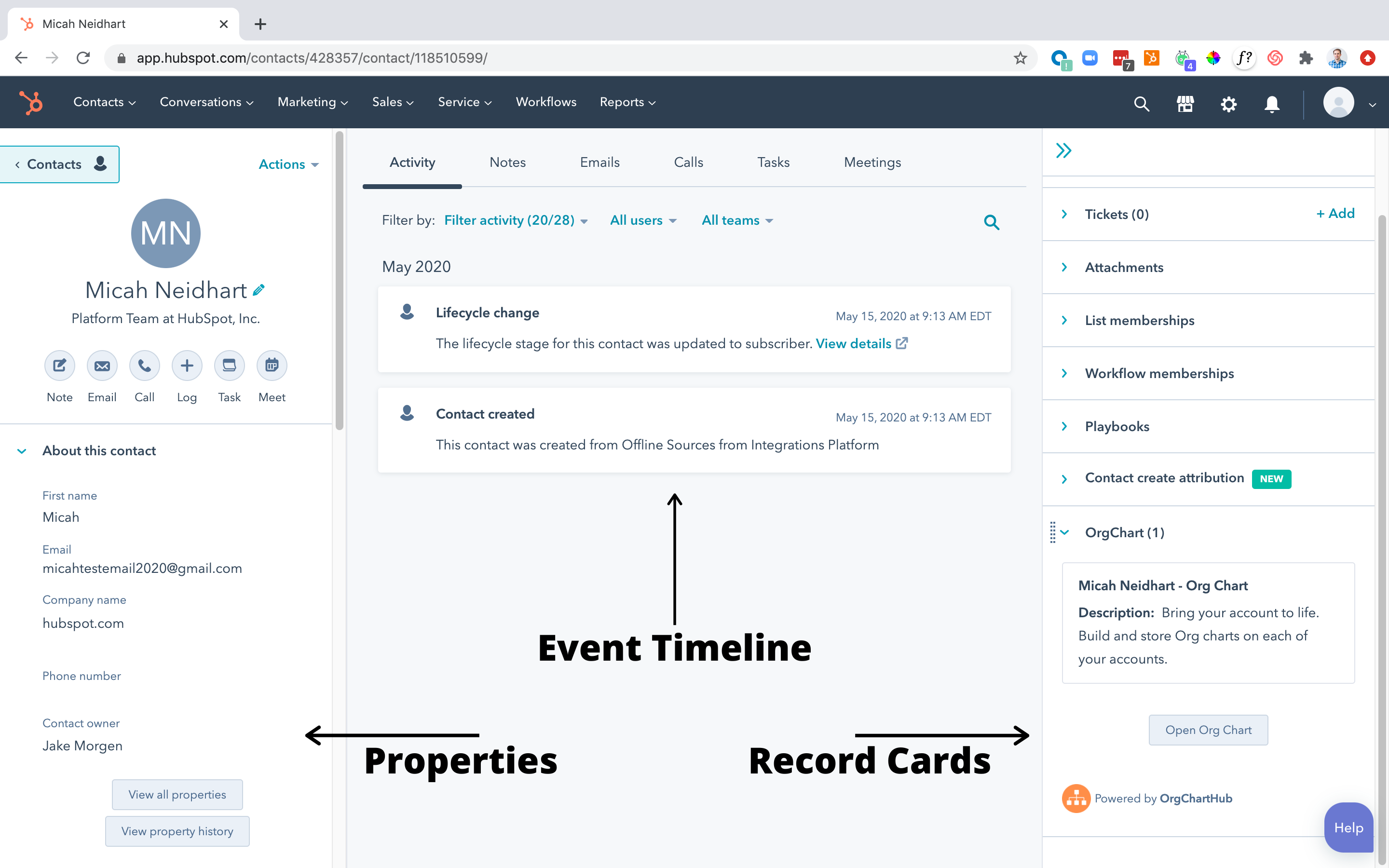
From this page you can:
- View and update properties from the left sidebar.
- Log emails, calls, notes, tasks, and meetings from the timeline.
- View engagements and marketing/sales/service activities from the timeline.
- View all associated records from the right sidebar.
As useful as all of this is, our APIs allow you to extend the CRM to get even more functionality, flexibility, and power within your account. It's like owning a really nice Ferrari. It's going to get you from A to B, just like a Toyota. However, there are many unique features that the Ferrari has that can make your trip more enjoyable if you know how to activate them.

(For anyone wondering - no I am not a Ferrari fan, though I wouldn't turn one down. My dream car of choice is the Ford Mustang GT.)
So, let's take a look at how to do all of this in more detail...
1. Use the Timeline API to add custom activities and events to the timeline of records in the CRM
Are you using tools to manage your webinars and in-person events? Would it be beneficial if you were able to see who has registered for or attended specific events and market and sell to them accordingly?
Or maybe you're using a system for managing conversations that visitors are having on your website and would like more visibility within HubSpot to better understand what people are talking about for lead scoring, segmentation, or email marketing?
Or perhaps you've implemented a Learning Management System and want visibility in the CRM when someone enrolls in or completes a course? Wouldn't it be nice to send them a welcome or congratulatory email?
The Timeline API can help us to achieve all of the above and more...
What is the Timeline API?
The Timeline API allows you to create custom timeline events on Contact, Company, and Deal records from external systems. The information within these events can give HubSpot users more context about what is happening in other tools related to the records they're viewing. Take a look at this example:
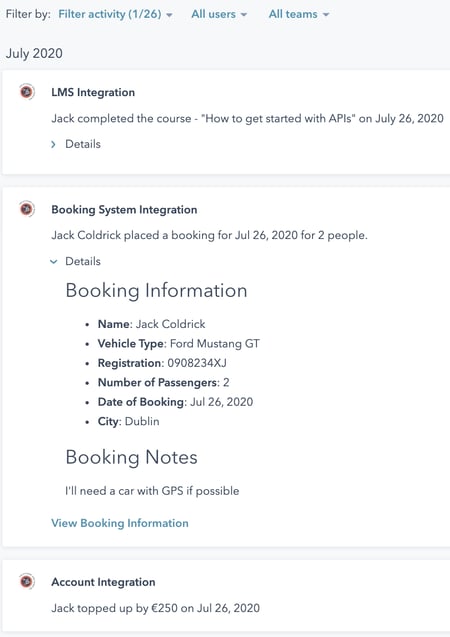
Additionally, custom timeline events can reduce the friction between teams by showing all of your information in one place. You can also use the data for segmentation, workflow automation, smart content, and lead scoring.
(While you can use a free Marketing Hub account to create lists of customers based on interactions and market to them, please bear in mind that workflows and lead scoring require a professional subscription. Smart content is available on Marketing/CMS Professional.)
Examples of apps and integrations using the Timeline API
There are many apps and integrations that use the Timeline API, and I've included some examples below to give you a flavor of what is possible. All of these integrations are in our App Marketplace:
- EventBrite: When someone registers for or attends an event, the data will automatically sync to the Contacts timeline. You can then use this information for segmentation, email marketing, lead scoring, or smart content.
- SurveyMonkey: Anytime someone completes a survey, their answers are synced to their contact record timeline in HubSpot. You can then use this information to segment and market to them as needed. It's a great way to get visibility into what contacts are thinking directly within the CRM.
- Intercom: With this integration, any conversations occurring from within Intercom are synced to the associated contact timeline. It's a great option for sales teams using HubSpot, who want to have visibility on what was discussed. You're also able to segment and automate based on specific keywords in those conversations.
- Zendesk: When a ticket is created, closed, or changed in Zendesk, data is synced to the Contacts timeline. This is ideal if your services team uses Zendesk to manage tickets, but your Sales and Marketing teams work from HubSpot.
- SakariSMS: Any SMS messages you send to a contact from SakariSMS will appear on their Contact timeline in HubSpot. If you're a Marketing Professional customer looking to send SMS messages via workflows, this is a particularly useful integration.
As you can see, there are many possibilities as to how you can make the most of the Timeline API to gain more insights into your contacts' activities and help in your marketing and sales processes.
2. Use the Cards API to interact with external systems directly from CRM records without leaving HubSpot
Are you using an invoicing system in conjunction with Hubspot? Would it be beneficial if your services teams could see who has paid their bills, or if your sales team could easily create an invoice without ever needing to leave the CRM?
Does your product engineering team work out of another system, and would it help to have visibility on the status of various issues relating to customer tickets? If a large customer is having issues, it might not be the best time to reach out to see if they want to upgrade!
The Cards API can help with all of these scenarios...
What is the Cards API?
The Cards API can be used to create custom cards on the right sidebar of a Contact, Company, Deal, or Ticket record. These cards can pull data from other systems directly into HubSpot for additional context, and allow users to interact with and update the data in external systems without ever needing to leave the CRM.
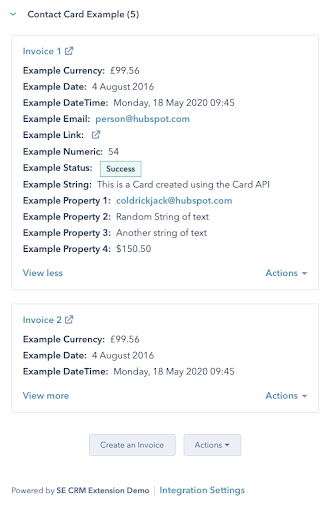
Examples of integrations using the Cards API
Now let's take a look at some integrations that are using the Cards API. Again, you'll find all of these in our App Marketplace:
- PandaDoc: This integration lets you create documents in PandaDoc from Contact, Company, and Deal records in the CRM. You're also able to personalize these documents with the information contained in the CRM.
- JIRA: Easily attach support tickets to new and existing JIRA issues directly from a HubSpot ticket record. This is all facilitated from the right sidebar of the Ticket record in the CRM. It ensures you always have a clear overview of the status of tickets to keep customers in the loop.
- OrgChartHub: Allows you to create, view, and manage account hierarchies from the Contact and Company records without ever leaving HubSpot. This is a particularly useful integration for companies focusing on Account-Based Marketing (ABM).
These are just a few examples of how HubSpot and our App Partners have implemented this API to boost the CRM's functionality for our users.
3. Use the Video Conference API to automatically add video conference details from the provider of your choice when logging meetings in the CRM
Do you find yourself copying and pasting video conference details from one place into another before sending an email invite to a client? Wouldn't it be great to click a button when you create a meeting and have it inserted into your email automatically? Well, the Video Conference API can solve this.
What is the Video Conference API?
The Video Conference API lets you integrate your conferencing tool of choice with the CRM's meeting functionality. Just click the button in HubSpot's UI to insert an invite link directly into your email. As long as you've connected your calendar to the CRM, an invitation will be sent to invitees containing the necessary details.
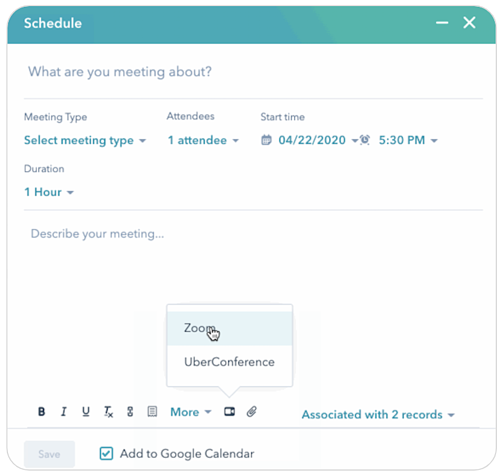
Examples of integrations using the Video Conference API
Currently, the Video Conference API is being used by two apps in our App Marketplace, including Zoom and UberConference. Both allow you to add conference link details into the body of your meetings, as shown in the screenshot above.
4. Use the Calling SDK to make calls from the CRM using your VoIP calling solution of choice
If you find yourself switching back and forth between HubSpot and your calling provider, or are struggling to track calls and keep notes within the CRM, I'm pleased to say that there is a solution! Enter the calling SDK.
What is the Calling SDK?
If you have a paid Sales subscription, the Calling SDK allows you to connect your VoIP provider of choice to HubSpot. Once connected, you can make outbound calls from the CRM just like you would with our native calling tool. Using the Engagement API, you can log the call and recording on the timeline of the record. Please be mindful that only outbound calls are supported at this time.
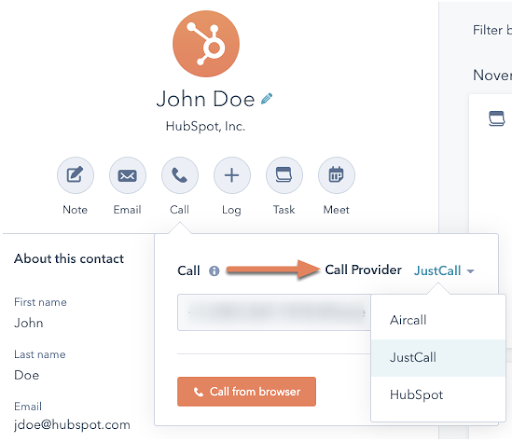
Examples of integrations using the Calling SDK
The calling SDK is in use by the following integrations. All allow calls to be made directly from the CRM, however, each has unique features. If you are using a VoIP provider that isn't listed below, it's likely possible to integrate it with HubSpot in much the same way.
That's all folks...

There you have it, a rundown of some of the most interesting APIs HubSpot has to offer that can supercharge the CRM. But there are other APIs as well. If you're interested in learning more, check out our Workflow Extensions API to create custom workflow actions or custom coded snippets in bots.
