Enable your agents and dev tools to interact with HubSpot.
HubSpot offers two distinct MCP (Model Context Protocol) servers to bring your HubSpot context into the environments where you work and build.
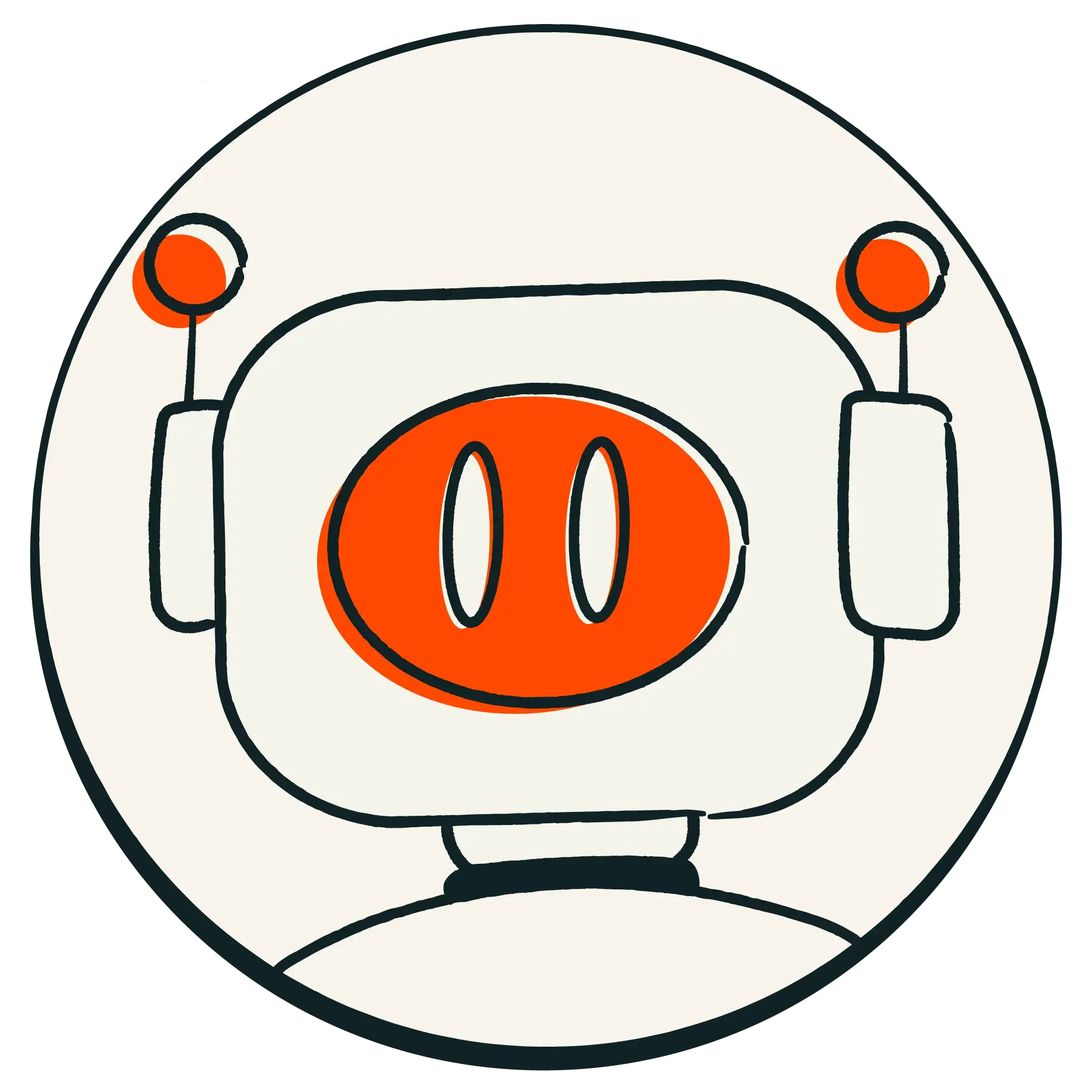
HubSpot MCP server (Remote)
The HubSpot MCP server securely connects MCP-compatible AI clients to your HubSpot CRM data.
Developer MCP server (local)
The Developer MCP server enables your agentic development tools to interact with the HubSpot Developer Platform via the CLI.
Both servers are in beta and subject to the Beta Services terms. Both require using the latest Developer Platform version.
"What if your favorite AI tool could do what it does best, but with the context of your HubSpot account?"
Frequently Asked Questions
MCP (Model Context Protocol), is a standardized way for agents built with Large Language Models (LLMs) – the technology behind many AI tools – to securely request and receive specific information from external systems like HubSpot. Think of it as a secure language or set of rules that allows an AI to ask for context (e.g., "Give me the recent activity for Contact X") from HubSpot or even to take action in the account.
HubSpot offers two distinct MCP servers that act as secure gateways for AI agents and tools.
-
The HubSpot MCP Server (Remote) This server acts as a bridge, allowing authorized LLMs (or applications using them) to connect to a specific HubSpot account. Through this server, MCP-compatible AI clients can fetch relevant, real-time CRM data (like contact, company, or deal information) in a controlled and secure manner.
-
Developer MCP Server (Local) This server is CLI-based and enables your agentic development software to interact with the HubSpot Developer Platform, helping you to quickly scaffold and manage your projects.
To help put it into perspective here are some examples of prompts that your AI client could handle with the HubSpot MCP Server.
Streamline your development
-
“I’m new to HubSpot, how does the CLI work? what do I use it for?” using the Developer MCP server to get a guided walkthrough of the CLI.
-
“Create a HubSpot UI Extension project“ using the developer MCP server.
-
"Get the company record for Google and place it in a JSON file that I can reference in my code as a placeholder as work on the UI for my UI Extension, website module, and template." using the remote MCP server.
-
“What’s the name of the component for displaying a table in HubSpot UI Extensions?“ using the developer MCP server to get answers to questions from HubSpot’s developer documentation.
-
"I don't know if the sales reps have been using a custom property called 'Serial number' properly can you fetch 100 part records and let me know what data type that property is, and any rules that seem to apply to that data so I can create a regex in my application to ensure consistency?" using the remote MCP server.
-
“This looks good. Once you’ve finished making that change you can deploy the change to my account“ using the developer MCP server.
-
"I just ran a serverless function locally and want to test that the record is properly updated. Can you look at my log to see which record I updated and then look up that record in my CRM to see if that change is reflected?" using the remote MCP server.
Get actionable insights from your HubSpot context
-
"Get me the latest update about Acme Inc. from my HubSpot account." using the remote MCP server.
-
"Summarize all deals in the “Decision maker bought in” stage in my HubSpot pipeline with deal value > $1000." using the remote MCP server.
-
"Summarize the last five tickets created for Alex Smith in my HubSpot account" using the remote MCP server.
-
“From my HubSpot account, find the number of contacts has.” using the remote MCP server.
We'd love to hear what you end up using it for and if there are any prompting tips and tricks you've picked up with it in the developer forums.
The HubSpot MCP server is primarily aimed at developers, technical teams, or companies building custom applications or integrations that leverage LLMs. If you need to connect an AI model securely to your HubSpot instance to work with your CRM data, this server provides the necessary infrastructure and protocols to do so effectively.
The Developer MCP server, as you can probably intuit, is for developers building on HubSpot through the CLI.
The technical requirements depend on which server you use.
Developer MCP Server (Local)
The setup experience for the CLI-based Developer MCP server just requires having version 7.60.0 or later of the HubSpot CLI installed and running the hs mcp setup command and follow the prompt to select the agentic tools supported by the server. The Developer MCP server specifically requires Developer Platform v2025.2.
HubSpot MCP Server (Remote)
To use the HubSpot MCP Server, you must be on the new HubSpot Developer Platform. From there, you will create a user-level application with read scopes for the CRM objects you want to access. These OAuth credentials are then used to connect to the mcp.hubspot.com endpoint through any compatible MCP client. Apps built with the HubSpot MCP server follow the same distribution limits as other HubSpot apps. HubSpot MCP server supports OAuth 2.0. Later in 2025, we will align with MCP specification requirements for OAuth 2.1 support. MCP clients connecting to our server will need to implement OAuth 2.1 authentication, including: PKCE (Proof Key for Code Exchange) and Refresh token rotation (single-use refresh tokens). Design your implementation to handle refresh tokens that change with each access token renewal. We will provide detailed migration guidance and timelines as well as more details on using PKCE.
For step by step instructions see the documentation for this beta.
The types of data that can be accessed and interacted with through this server will increase over time as we add more MCP tools. At the moment, it has read-only access to contacts, companies, deals, tickets, invoices, products, line items, quotes, subscriptions, orders, carts, and users. The associations that can be accessed are also limited to the same set of objects.
For the HubSpot MCP server, you control what data the agent has access to through a HubSpot User-level App and its scopes. The admin of the HubSpot account needs to connect first, to allow other users in the account to connect thereafter.
For the CLI based Developer MCP server it operates fully locally at this time and authentication is handled through your CLI. This could change in the future as we continue to build out this functionality.
The HubSpot MCP server doesn't allow access to custom Sensitive Data Properties, including Personal Health Information and other forms of Highly Sensitive Data. It has read-only access to standard records such as contacts, companies, deals, tickets, users, line items, quotes, invoices, orders, carts, products, subscriptions, and their associations.