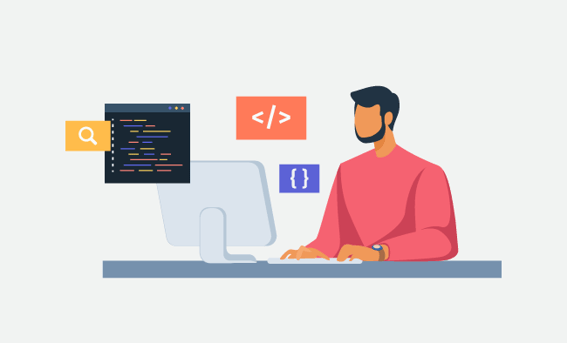Integration Blueprint
Extract, Transform, & Load (ETL)/ Reverse ETL
Your recipe for creating an integration HubSpot users want.
Customer Use Case
Alex is the Marketing Director at TechSavvy Co., a rapidly growing tech startup. Alex’s main pain point is the fragmented data across various systems, hindering their ability to personalize marketing efforts effectively. Partnering with the Director of Analytics, they integrating ETL and reverse ETL with HubSpot, aiming to unify data sources, gain comprehensive insights, & optimize marketing strategies. This integration will streamline processes, enabling TechSavvy Co. to deliver targeted campaigns, improve customer engagement, & drive revenue growth.
Combining ETL tools with HubSpot improves data quality & automates the transfer of information, saving time & reducing errors. By integrating, users see enhanced analytics capabilities, providing businesses with deeper insights into customer behavior & preferences for more targeted marketing campaigns. Additionally, ETL tools ensure scalability & customization, allowing businesses to adapt their data processes to evolving needs while maintaining real-time updates for timely decision-making & customer engagement within HubSpot.
Who uses an ETL/Reverse ETL Integration?

Sales
- Have complete & standardized data in one place, allows for better performing & more efficient sales motions, including identifying new sales opportunities, targeted outreach campaigns, & customer relationship building
- Allows sales reps to make informed decisions & prioritize leads effectively
Customer Success
- Centralizing data from multiple sources, including support tickets, product usage metrics, & feedback surveys to transform raw data into actionable insights, enabling customer success managers to identify patterns, anticipate customer needs, & proactively address issues
- Complete view of customer interactions to improve satisfaction & retention
Marketing
- Enhanced list segmentation & personalization of campaigns with real time customer data, leading to improved customer engagement & higher ROI
- Extract event data & user behavior from sources such as website analytics, email campaigns, & advertising platforms, allowing marketers to analyze campaign performance, segment audiences, & optimize strategies.
API Recommendations
OAuth 2.0
Customer value
OAuth allows secure authorization from the customer to share their information with the integration. This improves security and user experience as the customer does not have to manage multiple sets of login information for each integration they use.

Companies
Customer value
Companies store information about organizations that interact with their business. The ‘companies’ endpoints allow you to manage and create company records, as well as sync company data between HubSpot and your app.
➜ Read, create, and update Company using Companies API.

Contacts
Customer value
Contacts store information about the individual people a user interactions with. The ‘contacts’ endpoint allows users to create and manage contact records in their HubSpot account, as well as sync contact data between HubSpot and your app.
Contacts can be assigned to many areas within a users HubSpot account, including being assigned as the person responsible for Companies, Deals, Tickets, and much more.
➜ Read, create, and update Contacts using Contacts API.

Deals
Customer value
Deals represent transactions with contacts or companies. The ‘deals’ endpoints allow you to manage create and manage deal records, as well as sync deal data between HubSpot and your app.
Deals are tracked through a customer’s sales process in pipeline stages until they are deemed “won” or “lost.”
➜ Read, create, and update Deals using Deals API.

Imports
Customer value
There is nothing more painful for businesses & their teams than having data spread amongst different software tools & for it to be outdated or incomplete from one system to another. The ‘imports’ endpoint allows for large amounts of HubSpot data to be synced & updated from your application.
➜ Create, update, & delete Contacts, Companies, & more in large amounts using Imports API.

Pipelines
Customer value
Pipelines are a visual representation of either sales or support processes, allowing users to predict revenue, identify roadblocks, or escalate. Users can create pipelines for Deals, Tickets, or Custom Objects and can have workflows set to update the status as certain actions are completed.
The ‘pipeline’ endpoints allows your application to read and modify pipelines in HubSpot.
➜ Read, create, & update Deal & Ticket pipelines using Pipelines API.

CRM Properties
Customer value
Syncing data two-ways enables users to easily organize and store customer data in HubSpot as the central location, making it easier to quickly access and use relevant data. Having data accurate and up-to-date is key for efficiency and scale.
➜ Recommended to use CRM Properties API to create & read properties on the Contact, Company, Deal, & Ticket objects.

Tickets
Customer value
Tickets represent customer requests for help. The ‘tickets’ endpoints allow you to manage and create ticket records, as well as sync ticket data between HubSpot and other systems.
Tickets are tracked through your support process in pipeline status until they are marked as “closed.”
➜ Read, create, and update Tickets using Tickets API.
Commonly Used CRM APIs
HubSpot CRM users record lots of information about their customers & how various information is related to each other; we commonly see ETL/Reverse ETL apps utilize many of the following CRM data APIs as well:
Associations
Associations represent relationships between objects & activities. To create, retrieve, update, or delete, use the Associations API.
UI Extensions
Display and make interactive data from your app to Contacts, Companies, Deals & even custom objects, use UI Extensions.
Exports
For reading data from HubSpot to your application, use Exports API.
Timeline Events
Use Timeline Events API to to allow your info to appear on Contacts, Companies, & Deals.
Lists
Lists are collections of records of the same type. Lists API allows to read, create, add to, & update
Webhooks
Use webhooks API to subscribe to CRM events for Contacts, Companies, and Deals

Recordings & Transcripts
Transcribe & log calls using Recordings & Transcripts API.
Feedback Submissions
Feedback Submissions API allows you to access customer feedback survey submission data in bulk.Commonly Used CRM Operations APIs
HubSpot users have the ability to view analytics, create efficient business processes, & adjust account settings. We commonly see ETL/Reverse ETL apps utilize many of the following APIs to sync related data:
Event Analytics
Event Analytics API (fka Web Analytics) allows to fetch timeline events associated with CRM records of any type .
User Provisioning
To create & manage users & their permissions in HubSpot account, use User Provisioning API.
Custom Workflow Actions
Workflows help automate business processes. To add custom actions to their workflows, use Custom Workflow Actions API.Commonly Used Custom Object APIs
Enterprise level HubSpot users can create Custom Objects to match their unique business needs. ETL/Reverse ETL Apps also commonly use:

Custom Objects
Custom Objects API to define custom objects, properties, & association to other CRM objects.
Custom Object Schemas
Use Schemas in Custom Object API to define how custom objects store & represent information.Commonly used Engagement APIs
For ETL/Reverse ETL apps that sync data about interactions with customers, we see the following Engagement APIs used often as well:

Meetings
To log & manage meetings on CRM records, use Meetings API
Emails
Emails API allows for logging & managing emails on CRM records.
Communications
For external communications through WhatsApp, LinkedIn, or SMS use Communications API.
Notes
To add information to the record timeline or associate an attachment with a record use Notes API.
Tasks
Tasks API to used to create & manage tasks associated with Contacts, Companies, etc.
Postal Mail
Postal Mail API logs & manages postal mail either sent or received on CRM records.Commonly used Commerce APIs
Sales & Services teams utilize commerce information; ETL/Reverse ETL apps solving for sales & service base teams or businesses commonly use:

Products
Products API allows to manage & sync product library data about the goods or services sold.
Quotes
To create, manage, & retrieve sales quotes shared with leads, use Quotes API.
Line Items
To manage & sync products attached to Deals or Quotes, use Line Items API.
Payments
Payments API is used to read information about an account’s payments.
Subscriptions
Subscriptions API allows to read an account’s commerce subscriptions.Commonly Used Marketing APIs
Marketing teams have tools to reach & interact with various audiences; ETL/Reverse ETL apps solving for marketing teams or businesses utilize:

Forms
Forms collect information about contacts & visitors. To create forms or read form data, use the Forms API.
Marketing Emails
Marketing Emails API allows you to create, update, & collect details about marketing emails.
Marketing Events
Marketing Events API allows to create & update marketing events or sync contact attendance.
Subscription Preferences
To collect contact status or to subscribe contacts to marketing emails, use Subscription Preferences API.Quality Recommendations
Certification/Recertification Preparation
Why get certified?
- Represent a larger percentage of overall Marketplace active installs
- Exhibit higher listing page → app install conversion rates
- Have better app install → app usage conversion rates
- Show improved API call success rates
Other Important Resources


Changelog
The latest updates in HubSpot development, from new features, betas to advanced notice of breaking changes.
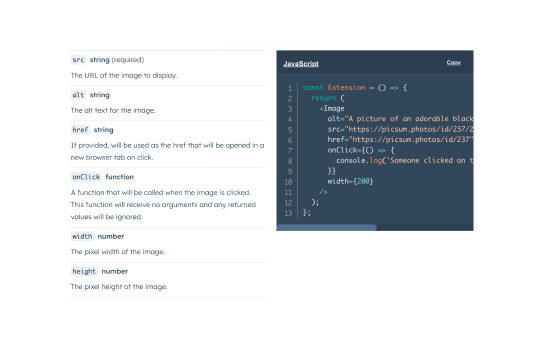
Interactive API Documentation
API endpoint documentation with ready-to-use code examples, the ability to try the API right from the docs, as well as links to our Postman collection.

HubSpot developer community Forums
Converse with peers in the HubSpot developer forums.

HubSpot Developer Community Slack
Prefer faster communication with HubSpot developer community members? This is for you.

Client Libraries
Node.js, Python, Ruby, or PHP? We have client libraries to make it easy to build your app.