What is it?
HubSpot's Google Tag Manager and Google Analytics integrations now support Google's new Consent Mode when using the HubSpot cookie banner.
As of the March 2024 policy update set by Google (analytics | tag manager), business advertising to EEA/EU/UK visitors must use a strong framework to collect and communicate end-users' consent choices with Consent Mode. Otherwise, websites could experience measurement loss of Google Ad campaigns.
To keep using measurement, ad personalization, and remarketing features, you must collect consent for use of personal data from end users based in the regions above (EEA/EU/UK) and share consent signals with Google. The requirements also apply if you are using Google Analytics data with a Google service.
Why does it matter?
Google Consent Mode allows you to adjust how your Google tags behave based on the consent status of your website visitors. When the visitor consents, Google will record data as normal.
Google Consent Mode operates in two states:
- With Consent: When consent is given by a website visitor, Google's tags will behave normally.
- Without Consent: When the visitor does not consent, the Google tag will adjust its behavior based on the implementation of either basic or advanced consent mode.
When you setup Consent Mode, you'll be able to communicate user consent required on Google's advertising platforms, while respecting user choices and meeting Google's EU User Consent Policy.
How does it work?
Consent Mode V2 will be built into HubSpot's Google Analytics 4 and Google Tag Manager integrations.
- The Google Analytics 4 integration will support advanced consent mode
- The Google Tag Manager integration will support basic consent mode.
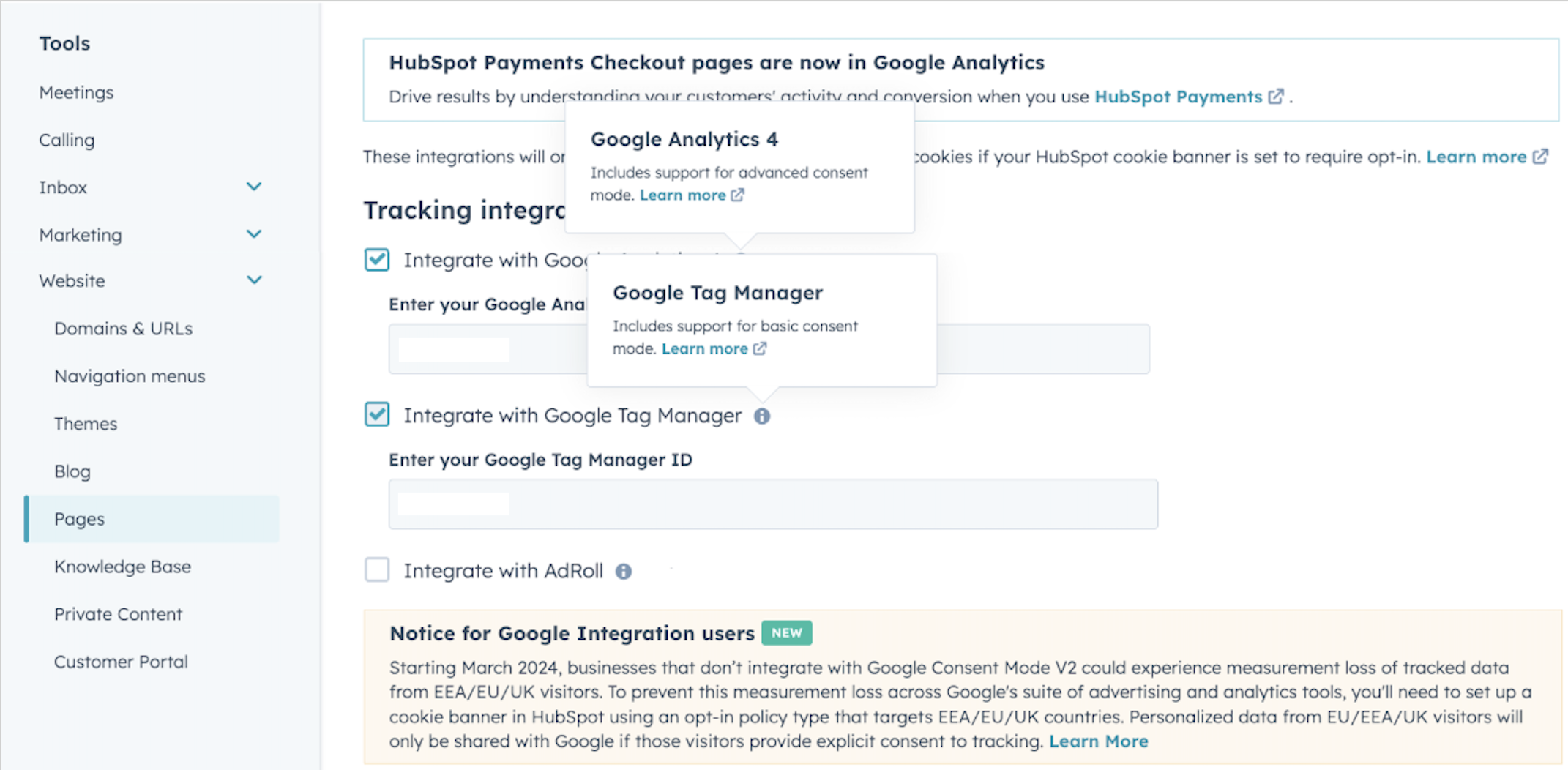
If you have not published an opt-in cookie consent banner for visitors in the EU, EEA, or UK regions, we strongly encourage you to create one. Otherwise, you'll experience measurement loss for these regions across Google's platforms starting March 2024.
If you do not use HubSpot's CMS to host your website, or HubSpot's integrations with Google Analytics 4 or Google Tag Manager, follow the documentation to implement Consent Mode v2 manually.
If you do not use HubSpot's cookie consent banner, please work with a developer or your external cookie banner provider to implement support for Consent Mode V2 on your website.
Learn more about this on our knowledge base or join the discussion in our community forums.