Previously, the ability to use drag and drop content was only available inside of templates at the page level. Starting today, we have now expanded this editing ability to Global Content.
What's happening?
We’ve added the ability for Global Content (such as headers and footers) to also make use of drag and drop content editing. This ability is also being rolled out to all footers in HubSpot’s default provided themes. Below is a gif of this in action using HubSpot’s Martech Theme:
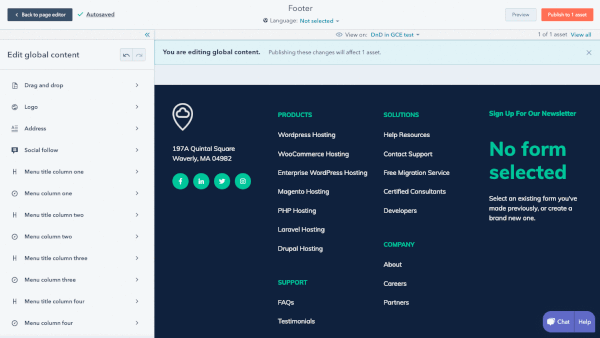
How do I enable this in my global partial files?
To enable drag and drop for the global content editor, you would add dnd_area tags to your global partial templates. If you are looking to update current global partials to have this ability, we recommend implementing a boolean toggle for backward compatibility. You can view an example of this in HubSpot’s Martech theme’s footer inside of the design tools.
To discuss this update, please visit the following thread on the community forums.