January 2023 updates include new public betas, VS Code Extension update, new default modules, CLI updates, data attributes in forms, partial prerendering support for two filters, and expiration dates in the file manager.
Note: You can sign up for the public betas listed below by visiting the Account Menu Dropdown > Product Updates > Betas area.
Public Beta: Better Data Quality with Property Validations for Date Picker Properties
Since January 12th, admins can now ensure accurate data in their CRM with the public beta release of Property Validation Rules for date picker properties. The property rules offer validation for what dates and future dates are allowed in addition to specifying “Dates must be within next (numeric input)” days, or checkboxes selecting “Allow Monday through Friday only” and “Property visibility” for forms, pop-ups, and bots.
Note: Currently, property validations are enforced when manually entering data into the CRM via the UI and are not enforced on mobile or downstream applications, such as forms and integrations.
Public Beta: New form-based editor for HubDB rows, with a preview of how the row will look as a dynamically generated page.
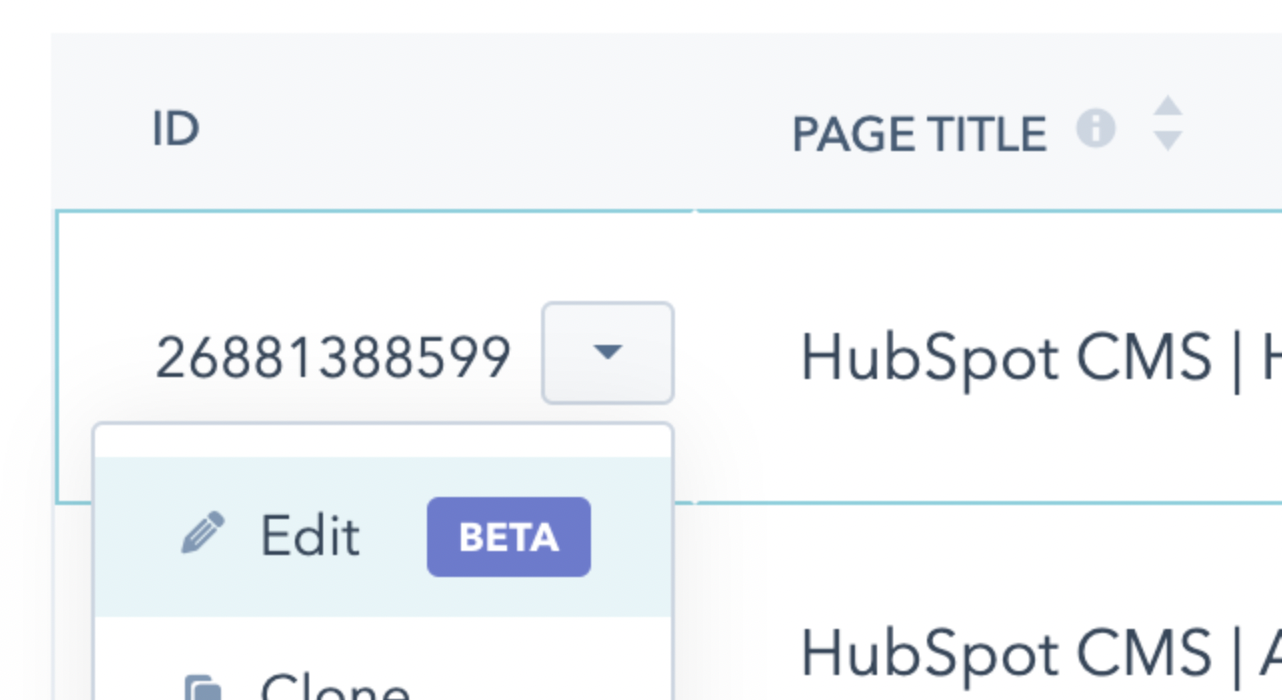
This functionality is available to customers with CMS Hub Professional and CMS Hub Enterprise, for tables enabled for HubDB dynamic pages.
HubSpot VS Code Extension will now have a user-friendly UI
The HubSpot Visual Studio Code extension now lets you do much of what the CLI lets you do, but with a more user friendly UI. With a UI, developers can easily authenticate their accounts, and build themes without needing to reference documentation or memorize command-line interface commands.
New Tabbed Card Default module
A new default module to display tabbed content.
New Image Grid and Image Slider Default Modules
These modules inspired by the original gallery module, separate the different display styles (slider and grid) into dedicated modules. In addition to a UI refresh, the new modules contain placeholder content when first added to the editor to help inform what type of content can be added. Each image now can also include a link and a message to be displayed on hover.
There are also new grid format options such as preset variable image sizes, etc.
Edit: We incorrectly initially stated the image grid module supported masonry style. At this time it does not.
CLI v4.1.6 (combining this with CLI 4.1.5 updates)
Changes:
- A new cms-sample-assets repository has been created and module and template creation commands will now pull from this repo. User experience will remain identical except that users will not be able to use these commands offline.
Bugfixes:
- Fixed issue when running
hs watchwhere the--initial-uploadflag was not uploading files as intended. - Issues with convert fields commands on windows fixed.
- Added timeout to sandbox creation - fixes occasional errors.
You can now communicate to collected forms what format dates are in.
In non-HubSpot forms you can set a data attribute data-hs-cf-date-format on the input to communicate what format the date is in. More information in the knowledge base.
The HubL |shuffle and |random filters are now supported in partial prerendering.
Pages using |shuffle or |random will be pre-rendered periodically instead of every page load. If you need random on every load, use JavaScript (this guidance has not changed).
Set expiration date for files in the File Manager
Files in the File Manager can now have an expiration date set for them. Once expired, they will be moved to the field trash automatically.
To discuss these changes, please visit our community forum post here.