The January 2024 monthly rollup within the developer changelog of HubSpot includes several updates. These updates are a new Webhooks Export Log for Non-Project Based Private Apps with Higher Call Volumes, Managing Email Variables for Non-Authenticated Domains, an increase in the association label limit, email reminders for Private App Access Token rotation, a description field added for Custom Coded Actions in Workflows, a new Audio CMS Module, Integration Event Data now available in Data Share, updates to the custom Manage Preferences experience in the CMS, and the introduction of a Public Beta: Legacy CTA Migration Tool.
See more details below!
Developer Updates for January 2024
New Webhooks Export Log For Non-Project Based Private Apps with Higher Call Volumes
Admins and Developers can now export up to 30 days of a Private App's Webhook logs as a CSV file allowing only one user to export per app at a single time. This is available specifically for non-project based private apps created directly through HubSpot’s UI. Exporting log data for your Private Apps with high webhook call volumes makes it easier to analyze it with your tool of choice. This addresses the challenge of troubleshooting and auditing higher call volumes with today’s UI.
To access this function, navigate to Settings > Integrations > Private Apps > Private app details page > Logs tab > Webhooks. Click on the new Export logs (CSV) link on this page. You will be prompted to specify a date range up to 30 days then click Export. A notification with a link to the file will be sent to the initiating user's email once the file has been created.
Managing Email Variables for Non-Authenticated Domains in HubSpot
Starting on January 17th, 2024, we are gradually rolling out a change to improve email deliverability and comply with the best practices for email security. All emails that do not have an authenticated email-sending domain with DKIM will be subject to a variable domain process managed by HubSpot. This includes any email managed in the Marketing-Email tool, which includes the following email types: Marketing Emails, Transactional Emails, Single Send API Emails, and Automated emails triggered via a Workflow.
For example, if you try to send an email from a domain that hasn't been authenticated with HubSpot (like user@unauthenticatedexample.com), HubSpot will alter the sender's email address. It will change the "@" in the user's email to an "=" and append "@hs-domain.com" at the end. So, the modified email address will be user=unauthenticatedexample.com@hs-domain.com.
The change will maintain email deliverability and reputation by ensuring emails are sent from a recognized and managed domain in HubSpot.
The Association Label Limit is increasing
Beginning January 31st, 2024, the association label limit will be increased from 10 paired or singular labels per object pair to 50.
To date, HubSpot has enforced a limit of 10 labels per object pair; however, it can be difficult to model the complexities of your business within this limit. HubSpot will be raising association limits to 50 labels per object pair, so that users can describe relationships between all standard CRM objects with greater ease.
Email Reminders will be sent to rotate Private App Access Token
As part of ongoing efforts to protect our customer's data, if your HubSpot account has Private Apps, we will now send super admins email reminders to rotate these Private Apps’ access tokens every 6 months. We will also send email notifications when Private App access tokens are rotated to make the rotation process easier.
Similar to a password, Private app access tokens are used by code to securely make HubSpot API calls. Security best practice recommends changing these tokens regularly. Learn more about Private Apps and Access Token Rotation.
Description field added for Custom Coded Actions in Workflows
You can now provide an optional description for your custom code action that will also display on the action card when viewing your workflow.
The Custom Code action was always a black box when viewing a workflow at a glance, as the action card just said "Defined by custom code", or for non-technical folx who are trying to decipher the code. This was always made worse when workflows contained multiple custom code actions and it was hard to tell which one was which.
The ability to provide a brief description for the action creates an easier and more straightforward workflow building process, while also encouraging better collaboration amongst teams of varying skill sets and levels.
Functionality
Within the Custom Code action, there is a new "Description" field:
This description will also display within the action card when you're looking at your workflow:
New Audio CMS Module Available
Users can add an audio module to their website, landing pages, or blog post content and upload any audio file.
Functionality
In the pages and blog post editor, navigate to the modules tab, you will be able to view an Audio module, type "Audio" in the Search bar, drag the module to your content. You will be able to choose to upload any audio file or choose an audio file from the file manager.
Integration Event Data now available in Data Share
You can now find Integration Events (Timeline API v3) with table name EVENTS_[INTEGRATION_EVENT_NAME]_[UNIQUE_IDENTIFIER] in the V2 Daily Schema and as a view in the V2 Live Schema.
Event queries
Events include standard HubSpot events, custom behavioral events and marketing events from integrations. Each event has its own database object, labeled as events_eventname.
|
Name |
|
|
EVENTS_AD_INTERACTION |
Details of an Ad and contacts that interacted with it by clicking on the ad or submitting a form after engaging with it. |
|
EVENTS_<INTEGRATION_EVENT_NAME>_<UNIQUE_IDENTIFIER> |
Integration Events (Events generated by Zoom, Vidyard etc..) |
Updates to the custom Manage Preferences experience in the CMS
We are refactoring the experience of the custom Manage Preferences for improved page load times and other quality-of-life improvements. As a part of these updates, we are no longer offering an input field for users to submit their email address to. Instead, users will see the following message when attempting to visit the unsubscribe page as a direct visit instead of from the unsubscribe link in emails:
"There was a problem loading the page. Try using the same link from a more recent email, or contact the company to update your subscription preferences."
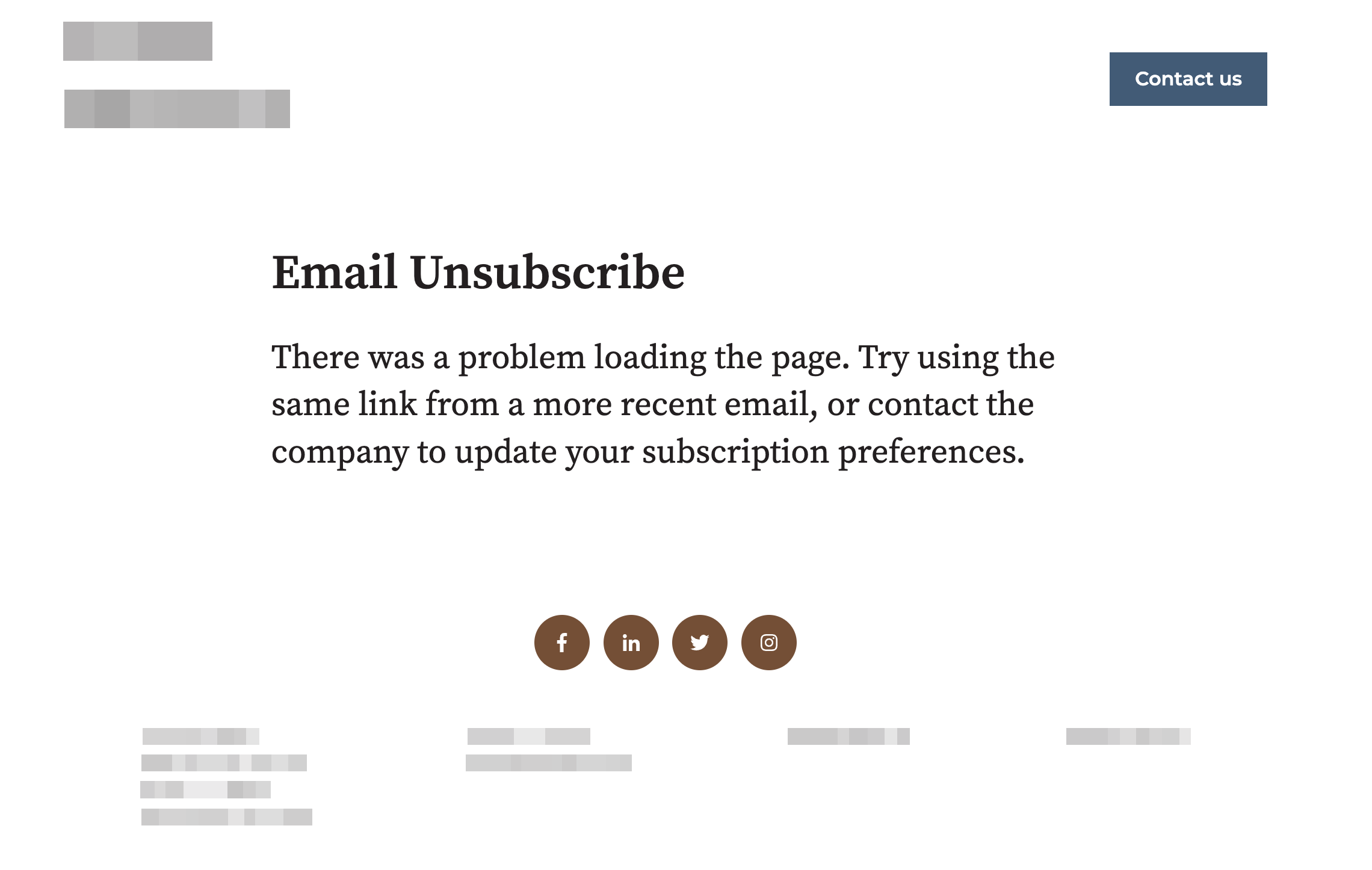
This has been rolling out to portals through January of 2024.
Public Beta updates for January 2024
Public Beta: Legacy CTA Migration Tool
A new migration functionality has been introduced to facilitate the transition from Legacy CTAs to the new CTA 2.0 tool before the planned sunset at the end of 2024. The migration tool, accessible via the Marketing > Lead Capture > CTAs section, offers a straightforward wizard to guide through the process. Users can either clone their existing Legacy CTA, preserving styling and URLs or select an existing CTA 2.0 as a replacement. Cloning options include HTML, button module, or image module CTAs, catering to different levels of customization. The tool ensures the new CTA is automatically replaced across various assets such as campaigns, emails, pages, workflows, and templates, with special handling for lists to maintain historical data integrity.
Post-migration, the Legacy CTA is marked as 'Migrated' and cannot be used or cloned, but historical data remains accessible.
Please refer to the Knowledge Base for more information on migrating your CTAs and replacing a Legacy CTA with a new CTA.
Public Beta: HubSpot CLI has been updated to version 5.1.2
The Hubspot CLI has been updated to version 5.1.2 which includes a bug fix for a translation issue during sandbox sync.
To update to the latest verison, run "npm i -g @hubspot/cli@latest" or use the VS Code HubSpot Extension which includes an easy way to update the CLI.
Questions or comments? Discuss this changelog on our developer community forums.