Before we head into March, we've got a number of updates that have rolled out this month from CRM development experience enhancements, app marketplace supporting new languages, new custom object and property limits, passwordless login for memberships sites, and more.
New CSV Export Log Function For Api Calls, CRM Cards, Webhooks and App Settings of Public Apps
Admins and Developers can now export up to 30 days of a Public App's API Calls, CRM Cards, Webhooks, or App Settings logs as a CSV file allowing only one user to export per app at a single time. This addresses the challenge of troubleshooting and auditing higher call volumes with today’s UI making it easier to analyze it with your tool of choice.
On a Developer Portal, navigate to the home page. Select Manage Apps > Select an Application > Monitoring. If there are logging events for either API Calls, CRM Cards, Webhooks or App Settings, a new "Export logs" button will be visible on the filter. Click on the new Export logs (CSV) link on this page. You will be prompted to specify a date range up to 30 days then click Export. A notification with a link to the file will be sent to the initiating user's email once the file has been created.
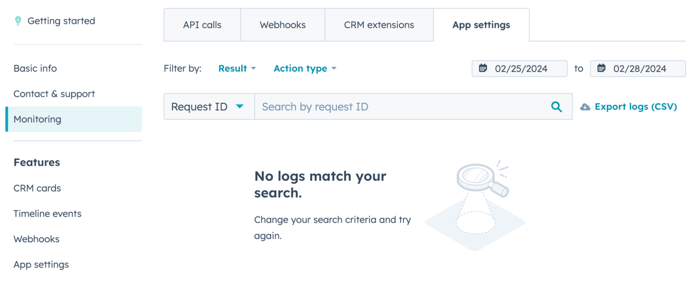
Email Authentication Requirements Update
Google and Yahoo's new authentication requirements primarily affect outbound marketing emails and a subset of team email accounts connected via 'Other Mail' for Inbox or Help Desk functionalities. This update does not impact team email accounts connected through Gmail and Microsoft Outlook. The requirements target hosted team email accounts utilizing customizable 'from addresses' on company-owned domains, urging authenticated email-sending domains to ensure email deliverability.
Changes for Current Email Accounts:
- Warnings for At-Risk Accounts: Admins and representatives will encounter warnings for email accounts at risk due to inadequate authentication. The system advises connecting the 'from address' as an authenticated email-sending domain to prevent delivery issues.
New Email Account Creation Process:
- Verification and Authentication: New procedures require admins to verify ownership of custom 'from addresses' and authenticate the domain used. Warnings will guide you through the necessary steps:
- Initial Verification: A verification link is sent to the 'from address.'
- Unauthenticated Domain Warning: Alerts about unauthenticated sending domains and suggests domain connection for improved deliverability.
- Partial Authentication Warning: Indicates incomplete domain authentication (DKIM without DMARC) and recommends setup completion.
Impact on Free Plans:
- Variable doma process for custom 'From Addresses': Users on free plans using a custom 'from addresses' will see an informational banner in Inbox settings, explaining that to enhance deliverability, emails will be modified to be sent from HubSpot domains, with replies directed to the custom address.
Authentication Requirements from February 2024:
- Google and Yahoo will mandate DMARC, DKIM, and SPF authentication for all bulk senders to combat spam and phishing, affecting email deliverability for non-compliant senders.
Enhanced Functionality:
- Inbox and Help Desk Alerts: Notifications within Inbox and Help Desk signal when a team email account's 'from address' lacks sufficient authentication, directing users to the enhanced Email Sending Domain connection flow for compliance.
Action Required:
- Existing Email Accounts: Users are prompted to authenticate their Email Sending Domain via Inbox/Help Desk warnings.
- New Hosted Email Accounts: A recommended step has been added to connect an Email Sending Domain when customizing the 'from address' during account creation, ensuring compliance with upcoming authentication requirements.
HubSpot CLI updated to version 5.1.3
The HubSpot CLI has been updated to version 5.1.3 which includes a number of bug fixes including the following:
- Bug fix for authenticating with oauth.
hs auth –type=ouath2would display an error even when running successfully. - Bug fix for personal access keys not being saved automatically when creating sandboxes.
- Fixes error messages for a variety of sandbox commands.
Any user who wishes to upgrade to the newest release can run npm i -g @hubspot/cli@latest.
App Marketplace: Adding support for additional languages
App Partners will now be able to create a localized listing in 6 additional languages including Danish, Finnish, Chinese, Norwegian, Polish and Swedish. App partners can go into the partner portal and click on the “Create listing in another language” button and select the languages that they want to create a localized listing for and then follow the rest of the process.
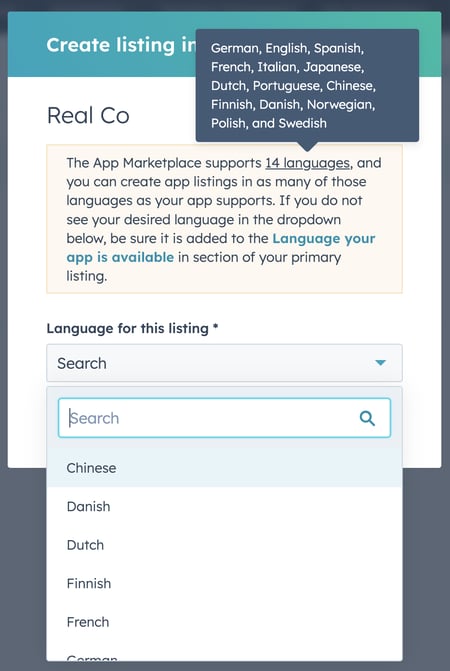
Updates to Custom Object & Property Limits
As part of our commitment to meeting the evolving needs of HubSpot customers, we are releasing a series of limit updates and new add-ons designed to empower data-intensive use cases. With expanded product limits, HubSpot scales with you, ensuring a seamless experience at every stage of your journey.
To view a full list of the new limits, please see the following in-app notification.
Public Betas
UIE Extensions Beta Updates
This month, the latest public beta for UIE extensions has added new features and improvements for users to access. Please see below for more information.
Bidirectional Update between Custom Card & Record Page
A new function, onCrmPropertiesUpdate, has recently been added, enhancing bidirectional updates between a custom card and the record page within the CRM by leveraging all three key functions together:
fetchCrmObjectProperties, onCrmPropertiesUpdate, and refreshObjectProperties. These functions work in tandem to facilitate bi-directional refresh for CRM properties to avoid manual page reloads by an end user.
How They Work Together:
Initial Data Fetching: Upon loading, fetchCrmObjectProperties retrieves the current values of specified CRM properties, allowing the extension to display up-to-date information.
Real-Time Updates: onCrmPropertiesUpdate listens for any changes to these properties, enabling the extension to react accordingly—whether to display new data, trigger alerts or adjust UI elements.
Data Synchronization: When changes are made within the custom card that needs to reflect on the CRM record (or vice versa), refreshObjectProperties can be invoked to update the displayed property values across the CRM interface without manual refreshes.
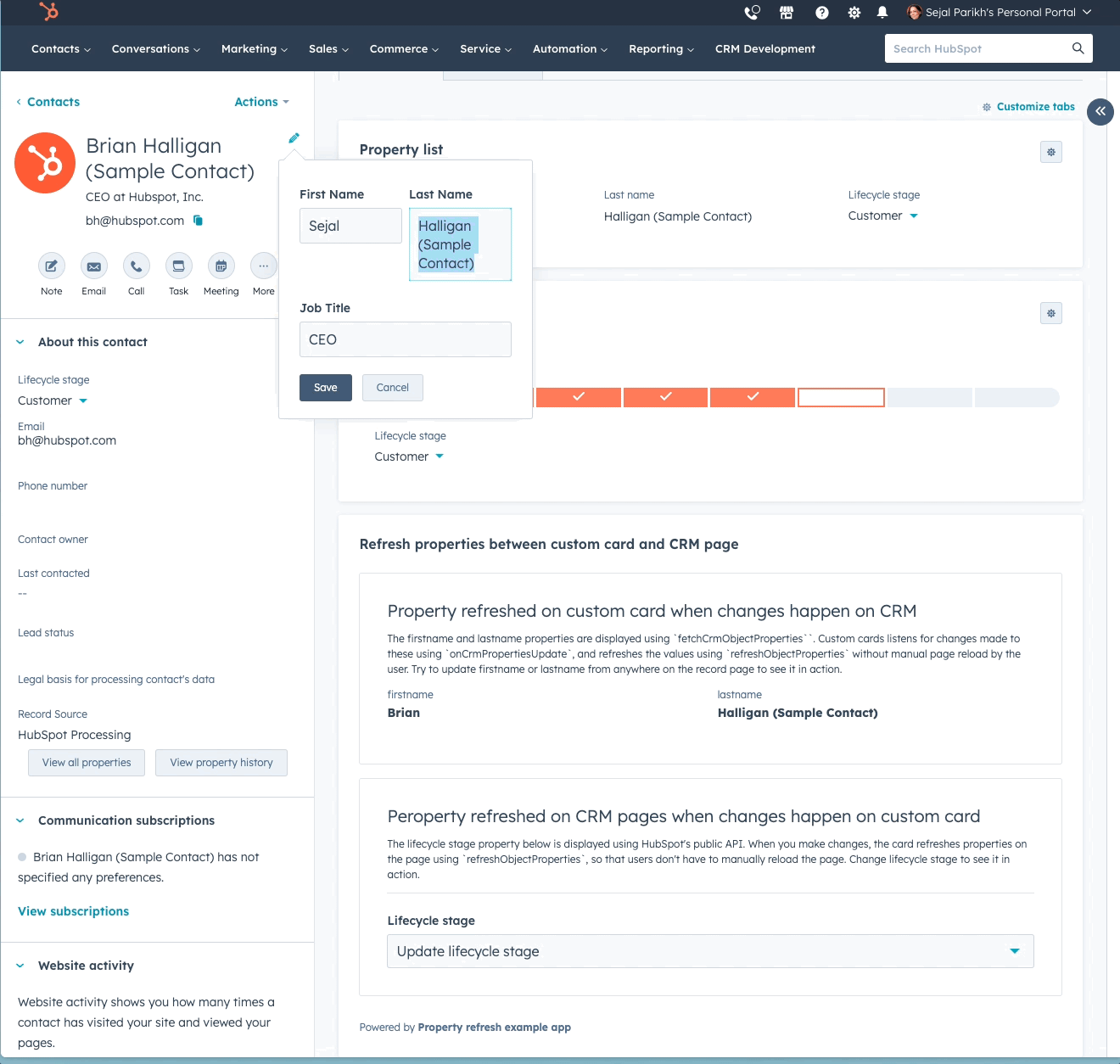
This update streamlines the process of integrating custom UI components within HubSpot's CRM platform, facilitating a more interactive and responsive user experience. To test out these functions, refer to the “Bi-directional CRM property refresh example” sample project.
By leveraging these functions, developers can create extensions that display real-time data and contribute to a seamless workflow within the CRM ecosystem.
Custom Logger Component
Developers can now send custom log messages to HubSpot for debugging purposes. This component is aimed at providing more in-depth troubleshooting capabilities for deployed extensions.
See an example below:
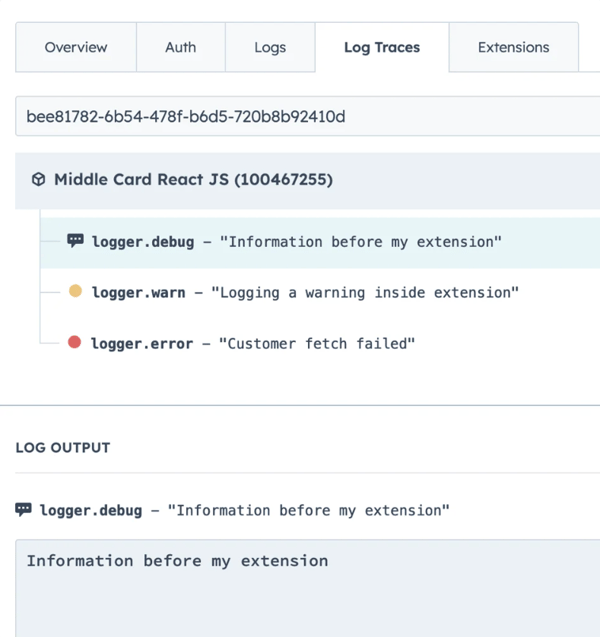
Four logging methods are introduced (logger.info, logger.debug, logger.warn, logger.error) are available, and each accepts a single string argument for log messages. The HubSpot documentation includes an example using JavaScript to demonstrate how to integrate custom logging within an extension. When an extension fails to load on a CRM record, an error message with a trace ID is displayed, allowing developers to locate the corresponding custom log messages within the app’s logs. This now enables developers to debug and identify a problem's root cause easily.
Panel Component
A new React component, 'Panel,' has been added to the UI extension beta. The Panel component enhances the UI extensions by introducing a new surface that can be rendered on the right side of the CRM record. This component is designed to contain and display other components, offering a versatile tool for developers to enhance their extensions.
See an example below:
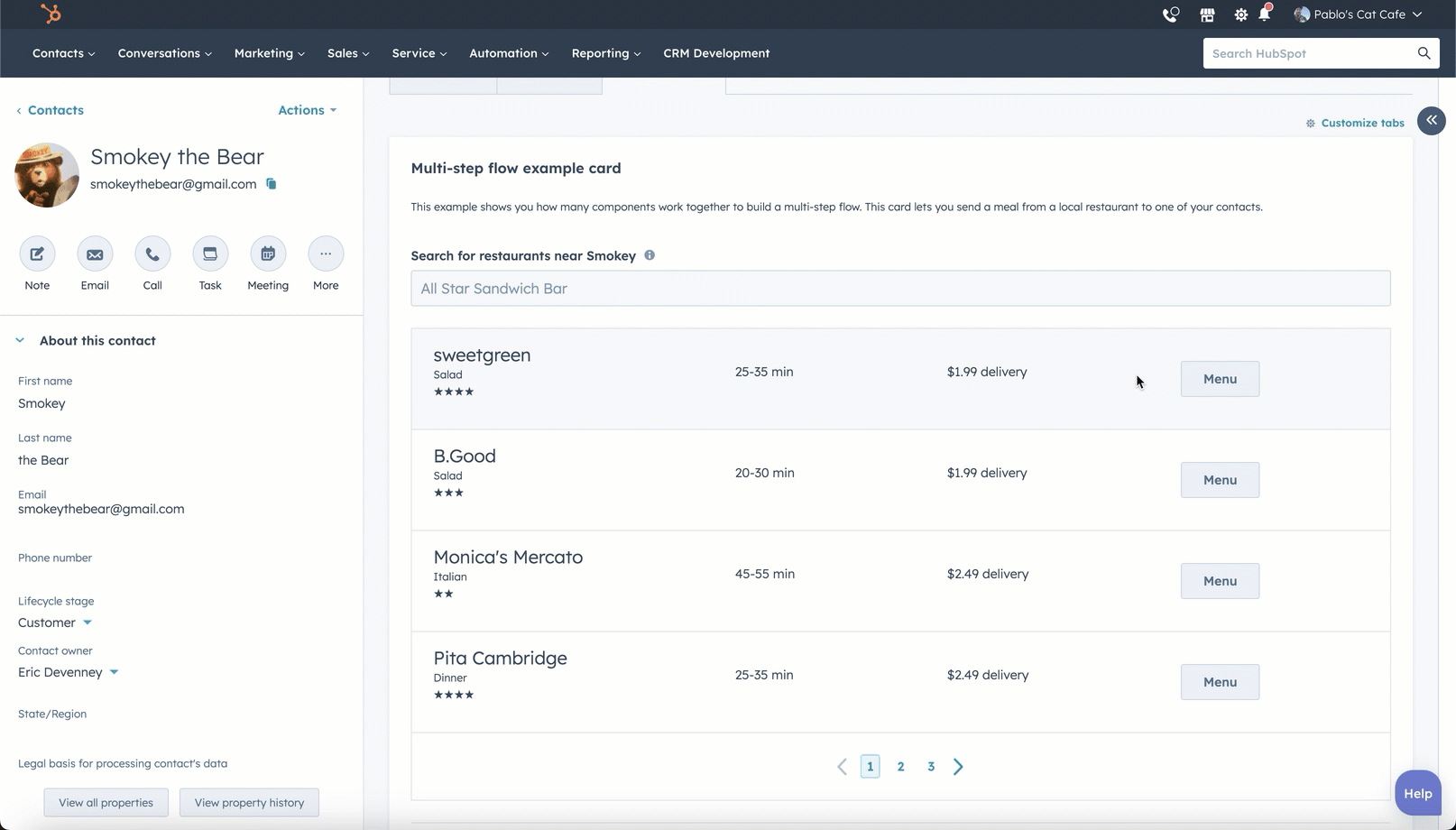
Some of the panel component’s features include dynamic opening and closing, a structured design, a single instance limitation, and asynchronous support.
Panels must be utilized as top-level components and are not designed to be nested within other components like Flex. To integrate a panel into your extension effectively, refer to the "Build a multi-step flow" sample project provided by HubSpot.
If you have any inquiries or concerns about the UI Extension changes, please contact us via the Developer Slack channel, #crm-customization-beta.
Password-less Authentication
Password-less Authentication allows members to login without remembering their password. Site visitors opting for password-less authentication simply need to provide their email address that is associated with their membership. The visitor will then receive an email with a login link. That link will expire after fifteen minutes or after use. The link will redirect the user to the private content and authenticate them across the domain.
Service Hub Enterprise customers can access this by opting into the beta, then:
Go to settings > website > private content.
In the private content settings page, select your domain and select the checkbox under "Password-less authentication".
Questions or comments? Discuss this changelog on our developer community forums.