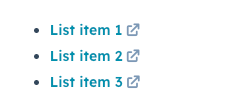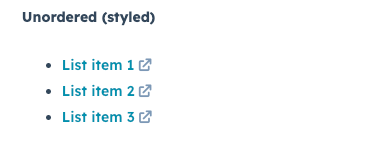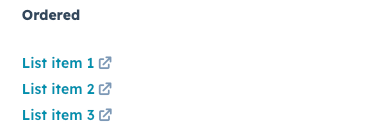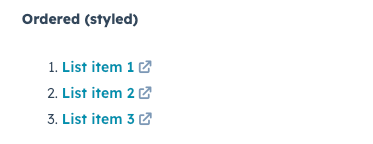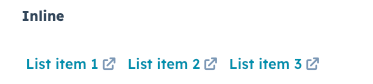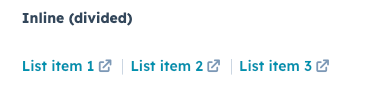The List component renders a list of items. Each item in List will be wrapped in <li> tags. A list can be styled as inline, ordered, or unordered with the variant prop.
import { List } from '@hubspot/ui-extensions';
const Extension() {
return (
<List variant="unordered-styled">
<Link href="www.hubspot.com">List item 1</Link>
<Link href="www.developers.hubspot.com">List item 2</Link>
<Link href="www.knowledge.hubspot.com">List item 3</Link>
</List>
);
}
Props
| Prop | Type | Description |
|---|
children Required | | |
testId | | |
variant | | |
Variants
By default, lists will be configured as vertically stacked list items without bullets. To customize the styling, use the variant prop, as shown below.
To create a bulleted unordered list:
<List variant="unordered-styled">
<Link href="www.hubspot.com">List item 1</Link>
<Link href="www.developers.hubspot.com">List item 2</Link>
<Link href="www.knowledge.hubspot.com">List item 3</Link>
</List>;
<List variant="ordered">
<Link href="www.hubspot.com">List item 1</Link>
<Link href="www.developers.hubspot.com">List item 2</Link>
<Link href="www.knowledge.hubspot.com">List item 3</Link>
</List>;
<List variant="ordered-styled">
<Link href="www.hubspot.com">List item 1</Link>
<Link href="www.developers.hubspot.com">List item 2</Link>
<Link href="www.knowledge.hubspot.com">List item 3</Link>
</List>;
<List variant="inline">
<Link href="www.hubspot.com">List item 1</Link>
<Link href="www.developers.hubspot.com">List item 2</Link>
<Link href="www.knowledge.hubspot.com">List item 3</Link>
</List>;
<List variant="inline-divided">
<Link href="www.hubspot.com">List item 1</Link>
<Link href="www.developers.hubspot.com">List item 2</Link>
<Link href="www.knowledge.hubspot.com">List item 3</Link>
</List>;
Last modified on February 12, 2026